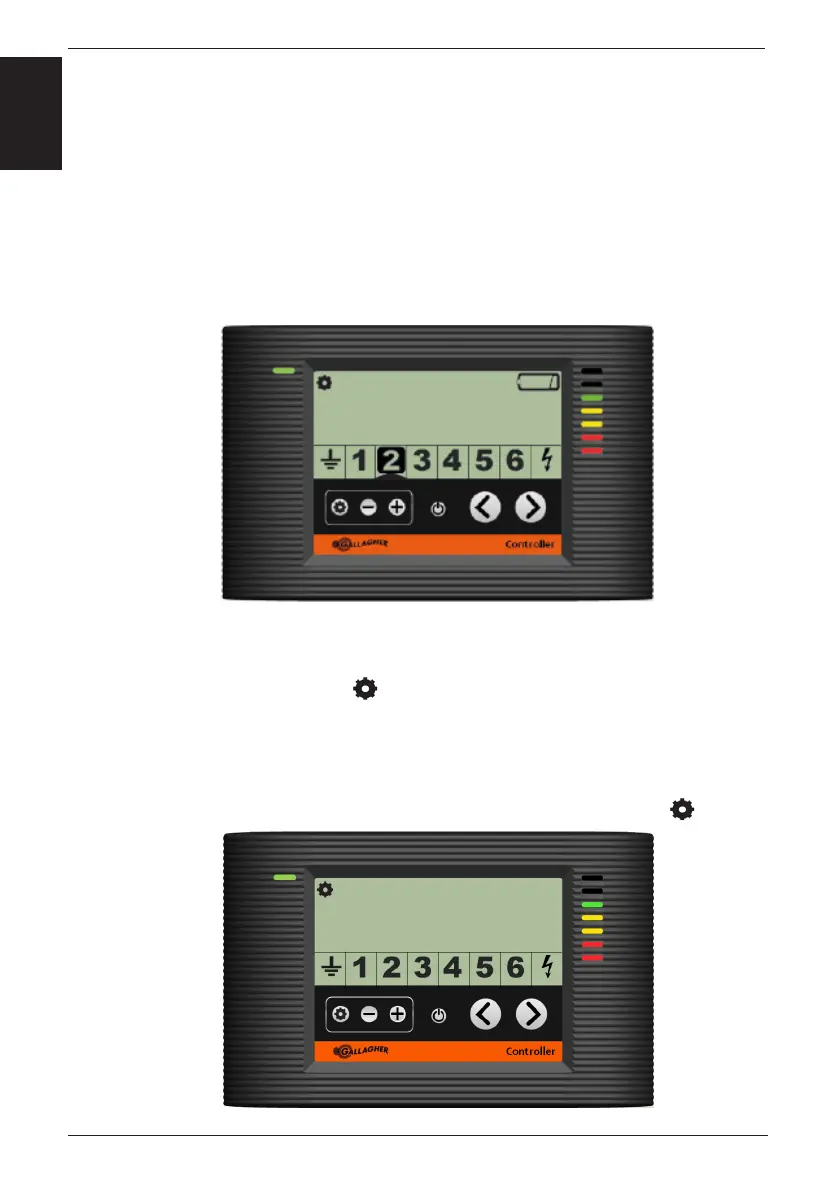English
Gallagher 3E5260 M6000i/M12000i Energizer User Manual
18
Fence Zone 1–6
View the Fence Zone performances by pressing the navigaon buons (< or >) unl
the zone indicaon arrow is highlighng the desired fence zone (1–6). The fence
zones voltage, current and alarm informaon is displayed in the same way as the
Energizer output informaon. See Energizer Output and Alarms secon (p.15).
To adjust or turn o the fence zone alarms, see Adjusng/Turning O Alarms secon
(p.16).
Low Baery
When viewing a zone, if the baery icon is displayed, then the zone device needs a
baery replacement.
Controller showing the output voltage being adjusted
Adjusng the energizer output voltage
a) Press the setup buon ( ) to enter setup mode and use the navigaon
buons (< or >) to highlight the quickscan bargraph display (it will start
ashing).
b) Press (+ or -) to adjust the output voltage up or down. The output voltage can
be adjusted from 4.5KV to 8KV. The factory default seng is 8KV.
c) To exit the setup mode wait 10 seconds or press the setup buon ( ).
Controller showing zone 2 with a low baery
