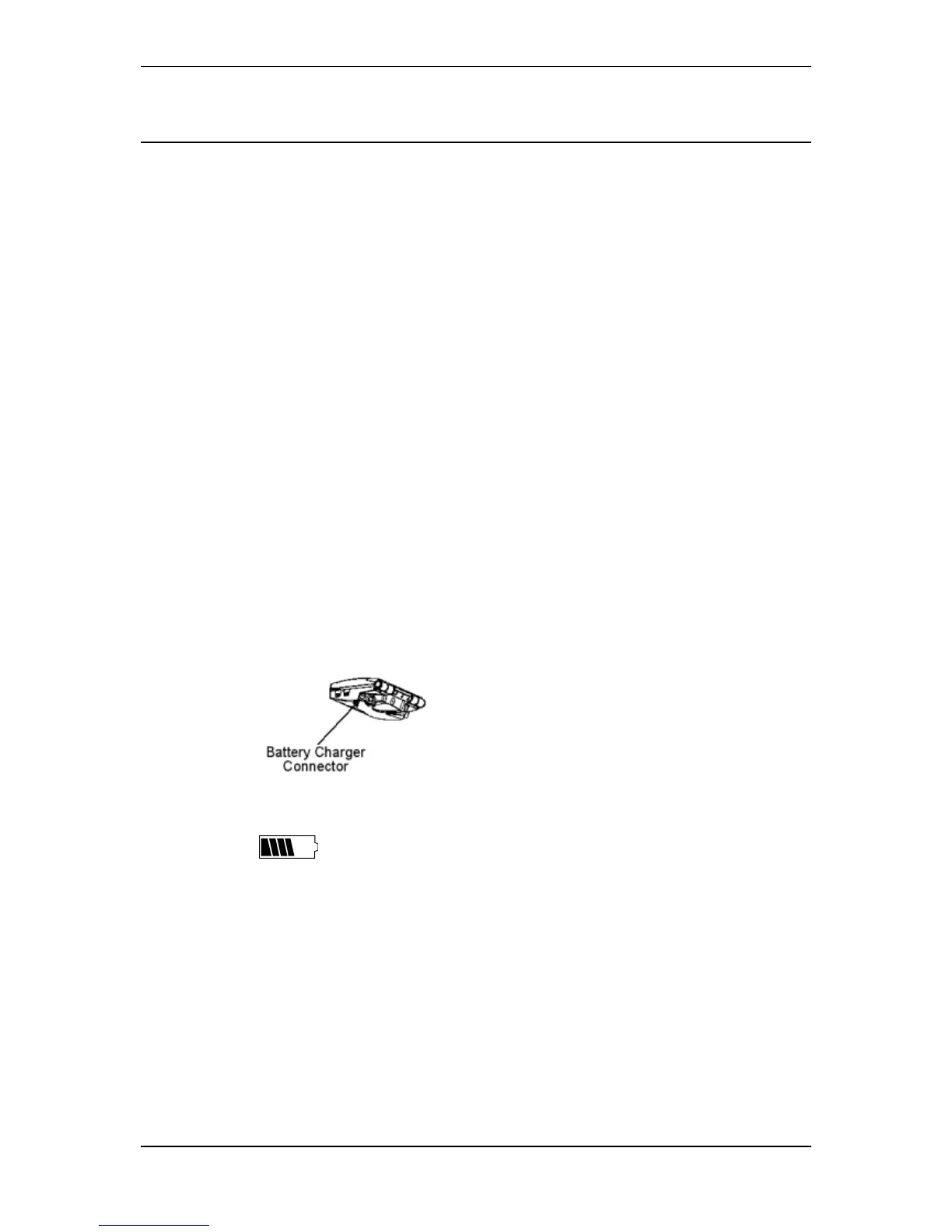3E2361 Weigh Scale W210 User Manual
5
POWER AND BATTERIES
During a weighing session, the Weigh Scale can be powered by its internal
battery alone or by its internal battery and either the battery charger or an
external 12 volt battery.
The battery charger connects between an AC outlet and the Weigh Scale.
If either the battery charger or an external 12 volt battery is connected to the
Weigh Scale, the Weigh Scale's internal battery will be charged while the
Weigh Scale is in use.
For optimum performance, switch off the Weigh Scale and charge its internal
battery for at least five hours. When fully charged, the internal battery on its
own will power the Weigh Scale continuously for a minimum of eight hours.
Charging the battery
The battery in the Weigh Scale can be recharged using either a battery
charger or an external 12 volt battery.
Recharging the battery will take up to five hours depending on the level of
charge already in the battery. The Weigh Scale can be in use or can be
switched off while the battery is being charged.
Using the battery charger
To charge the battery using the battery charger, follow these steps:
1. Connect the lead between the battery charger and the Weigh Scale.
2. Plug the battery charger into an AC outlet and switch on.
3. Open the Weigh Scale case and make sure the battery charge icon
on the main screen is flashing. This indicates that the battery is
charging and will be displayed whether the Weigh Scale is turned on or
off.