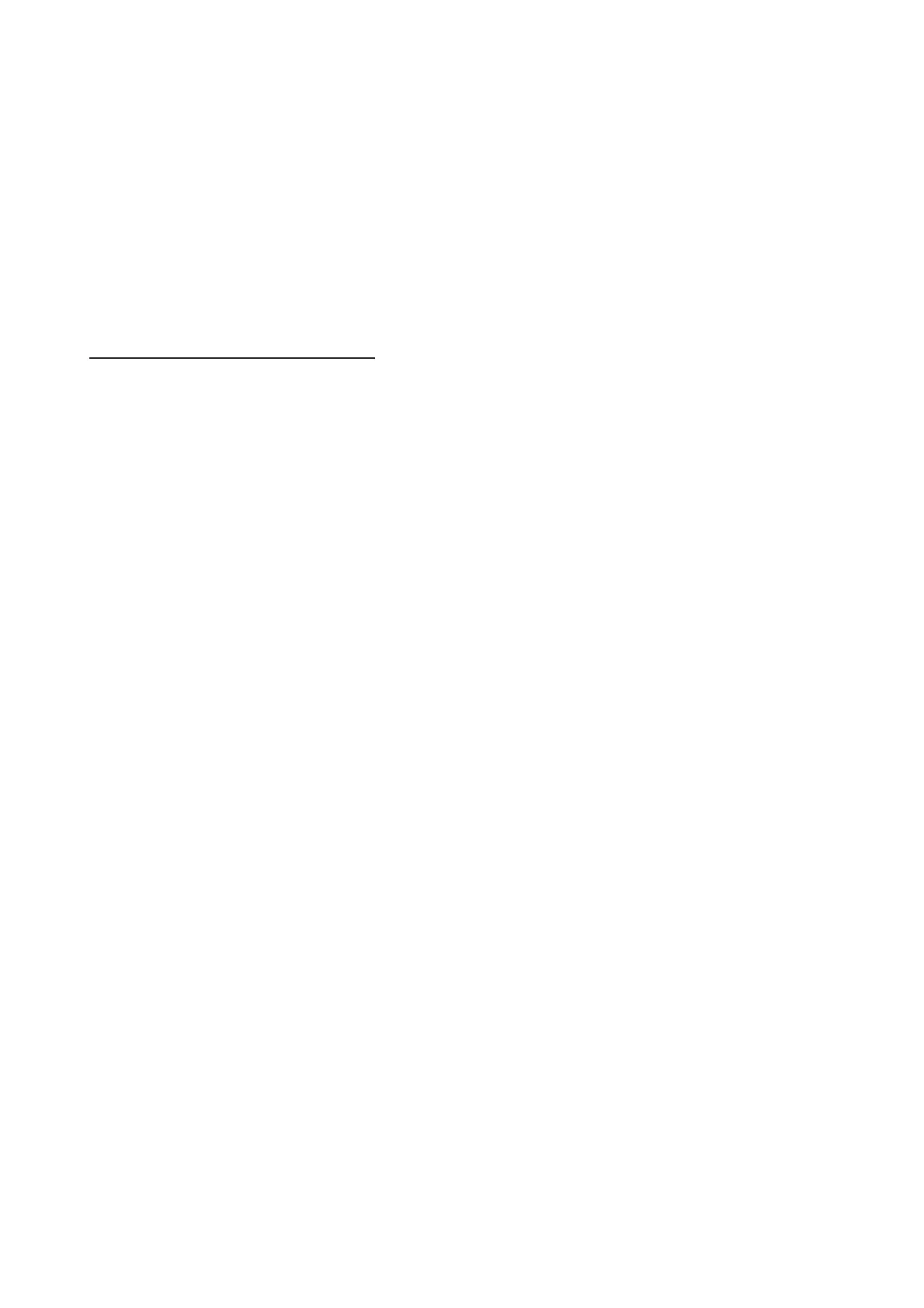21
1. Set the Doppler phantom to produce a constant flow at a low flow rate.
2. Close the gate to the smallest size available and center it in the vessel. This will sample
the flow rate at its highest velocity.
3. Record the estimated velocity results on the Doppler QC Test Data Sheet.
Accuracy of Sample Gate Positioning
The sample gate or volume cursor indicates the region in space from which Doppler information
is collected for analysis. The location of the cursor in the phantom should be accurately repre-
sented on the B-mode image.
Note: A small gate size is preferred.
1. Set the Doppler phantom to produce a constant flow.
2. Scan the vessel so that the image displayed is a cross-section of the vessel.
3. Place the cursor at several places across the vessel and measure the flow rate. The
highest velocity reading should occur when the cursor is placed in the center of the
vessel. If the strongest signal occurs when the cursor is off-center, on the edge, or
outside the vessel, service is recommended.
4. Record the results on the Doppler QC Test Data Sheet.