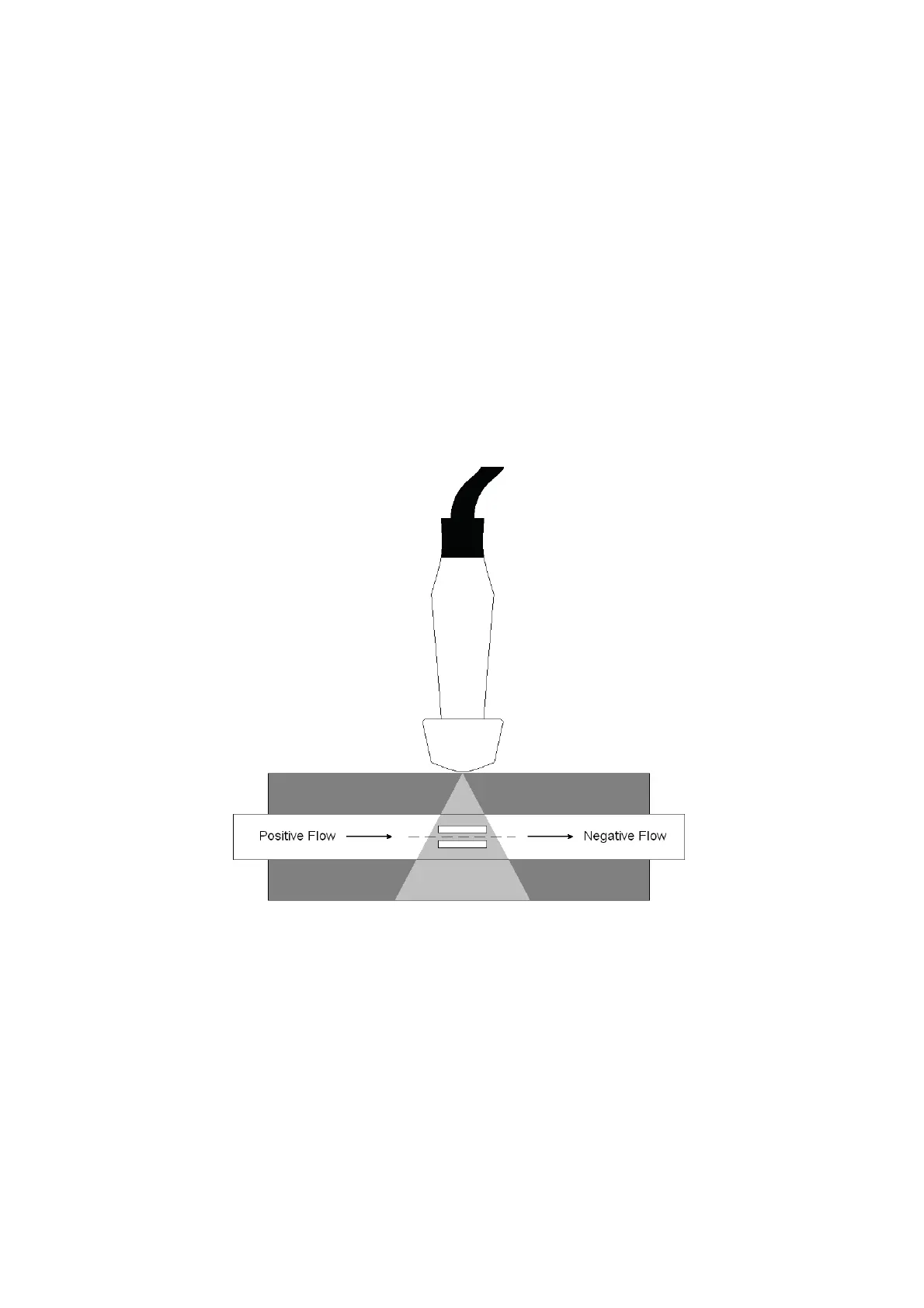15
Evaluating the Doppler System
For the Doppler demonstration:
• Use a 5 MHz transducer
• Turn on the Doppler Mode
1. Select a flow rate preset using Up/Down buttons. It takes a few seconds for the flow to
reach the selected rate.
2. Use a sector transducer to scan the blood vessel. Place the transducer so that the central
acoustic axis of the color image is perpendicular to the axis of the vessel. This can be
determined by visualizing the inner and outer surface of the vessel wall, both on the top and
bottom.
3.
Examine the image. The “positive” color flow segment should mirror the “negative” color flow
segment across the image of the vessel. Proper color balance demonstrates the scanner’s direc-
tional discrimination.