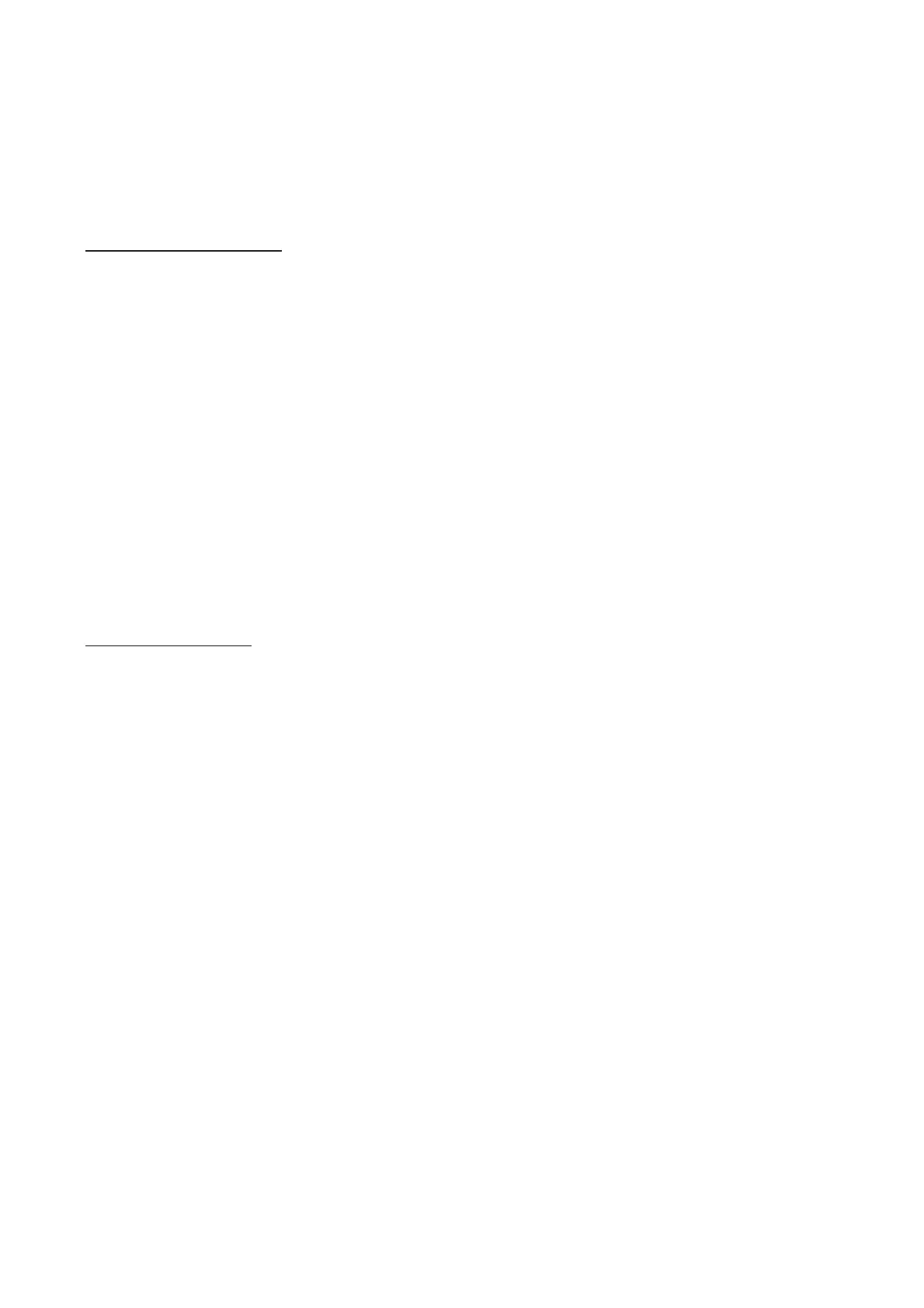17
Doppler Quality Control Tests
Doppler Signal Sensitivity
This test determines the depth at which usable Doppler signal is detected. Measuring the
maximum range at which the Doppler signal is detected with the audible Doppler signal and the
Doppler spectral display indicates the Doppler Signal Sensitivity.
1. Set the 1425A Phantom to produce a pulsatile or constant flow in the mid-range of flow
rates.
2. Scan the angled vessel. Start with the shallow end and move down the vessel until the flow
waveform disappears into noise.
3. The depth just before the signal fades out is the system’s Doppler Signal Sensitivity.
4. Repeat this test at a range of flow rates from low to high.
5. Record the results on the Doppler QC Test Data Sheet.
Color Flow Sensitivity
Similar to the Maximum Depth of Penetration test, this test determines from what depth into the
phantom color flow information can be received.
1. Set the 1425A Phantom to produce a pulsatile or constant flow in the mid-range of flow
rates. Record the rates.
2. Scan the angled vessel. Start with the shallow end and move down the vessel until the
color flow information disappears.
3. The depth just before the signal fades out is the system’s color flow sensitivity.
4. Repeat this test at a range of flow rates from low to high.
5. Record the results on the Doppler QC Test Data Sheet.
