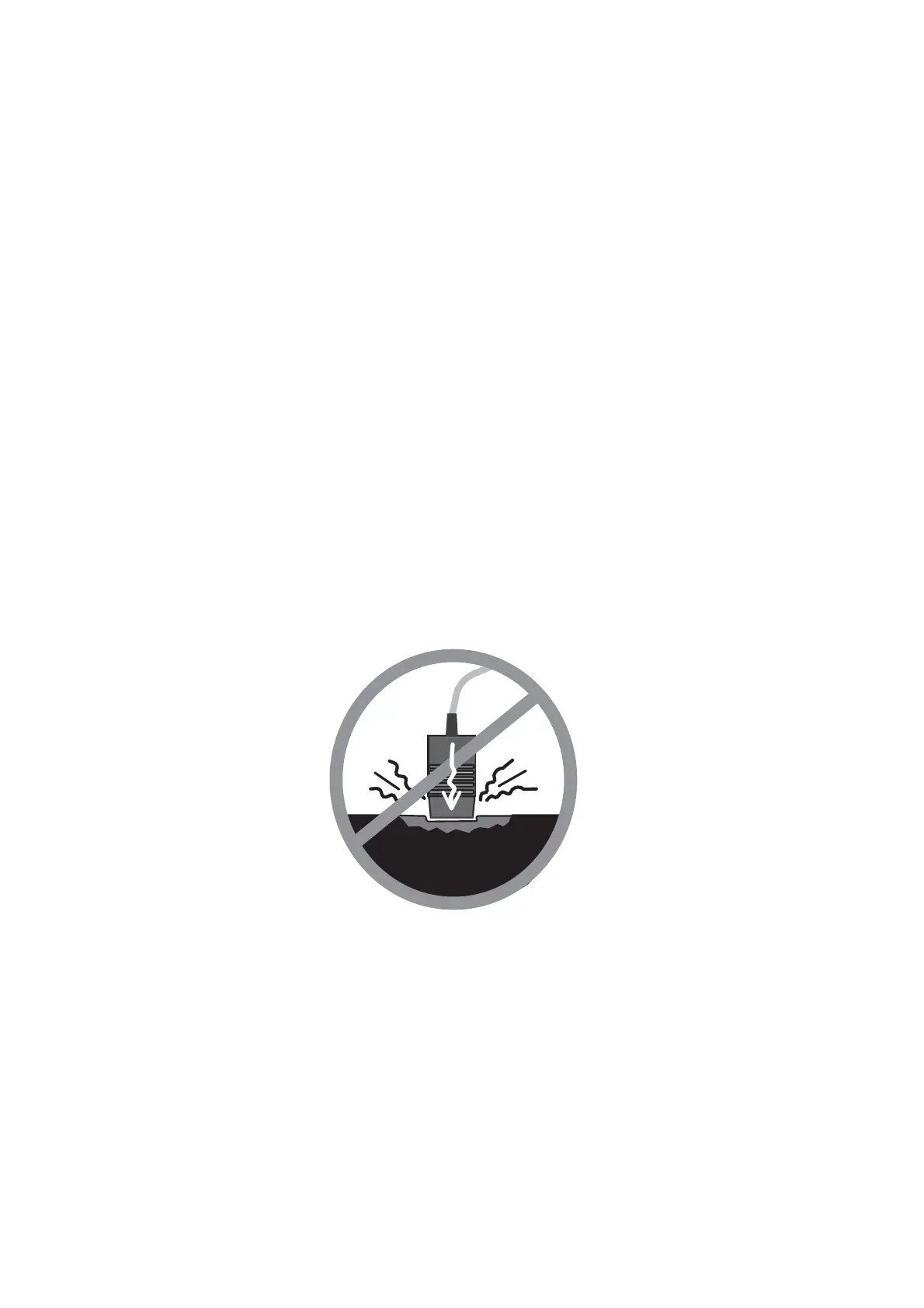5
Scanning your 1425A
• Always place the phantom on a stable, level surface for scanning.
• The phantom comes ready to scan. Do not peel off the surface material.
• Use water or a generous amount of coupling gel to ensure good transmission. Do not
use mineral oil, baby oil or lanolin-based gels as a coupling medium. Poor transmission
is a result of insufficient coupling.
• Do not press the transducer into the scanning surface. This damages the scanning
surface and will shorten the life of the phantom. For curved transducers, use water, or a
thick gel layer.
• Clean the scanning surface immediately after use. Use a soft cloth or paper towel and
soap and water, if needed.
Caution:
Do not press the transducer
into the scanning surface.