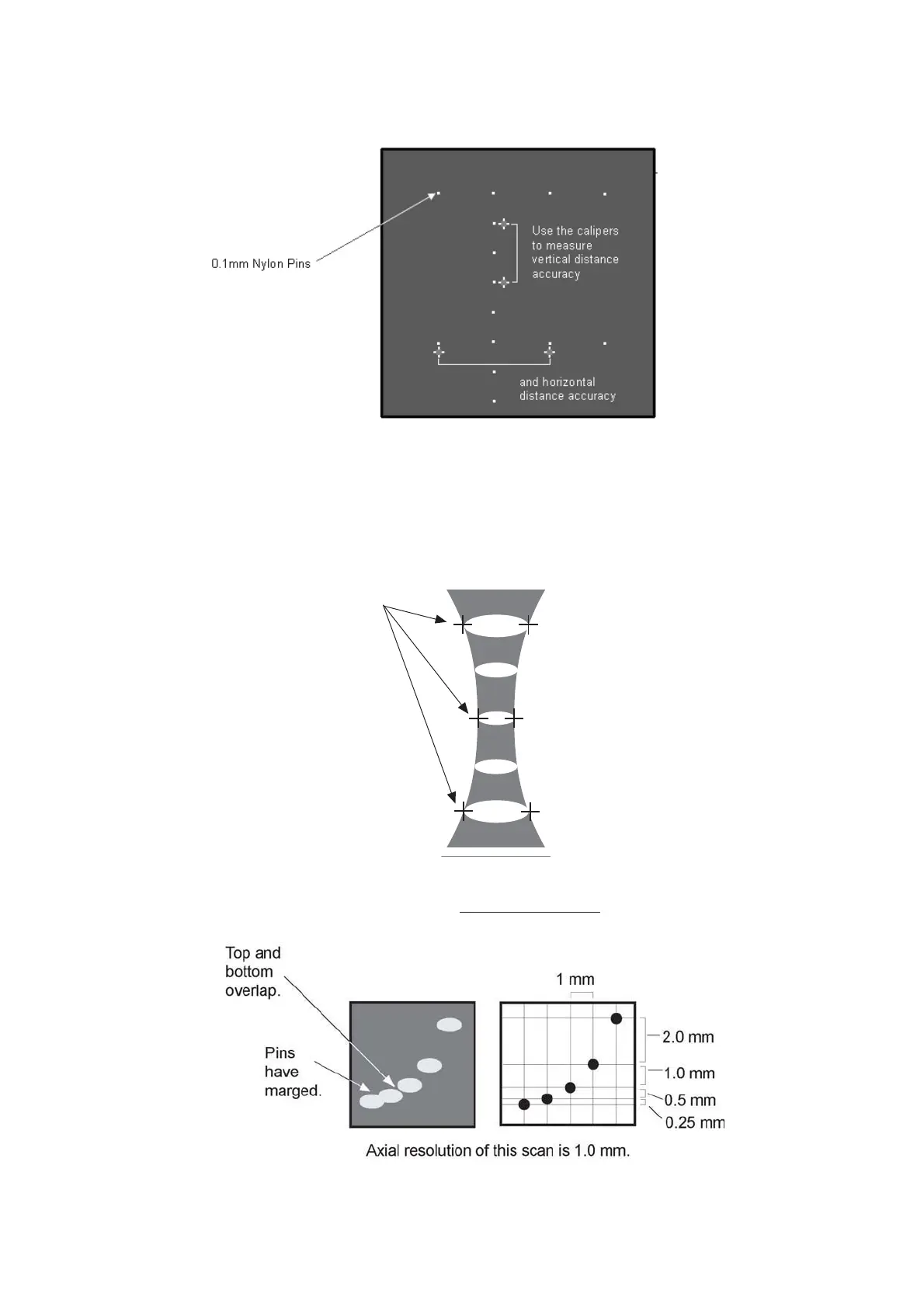8
5. Freeze an image of the vertical pin targets. Use the electronic calipers to measure the hori-
zontal width of the pin targets in the near, mid and far fields of the image.
Notice how the pin targets are narrowest in the focal zone. The pin width demonstrates the
width of the ultrasound beam at that depth and approximates the lateral resolution of the
scanner.
Measure pin width
to get lateral
resolution.
Pin targets are
narrowest in the
focal zone.
6. Decrease the image depth and examine the resolution target group at 1 cm. Notice how
the images of the lower pin targets may begin to merge. The smallest distance between
two pins that can be clearly resolved with no vertical overlap is called the scanner’s axial
resolution.