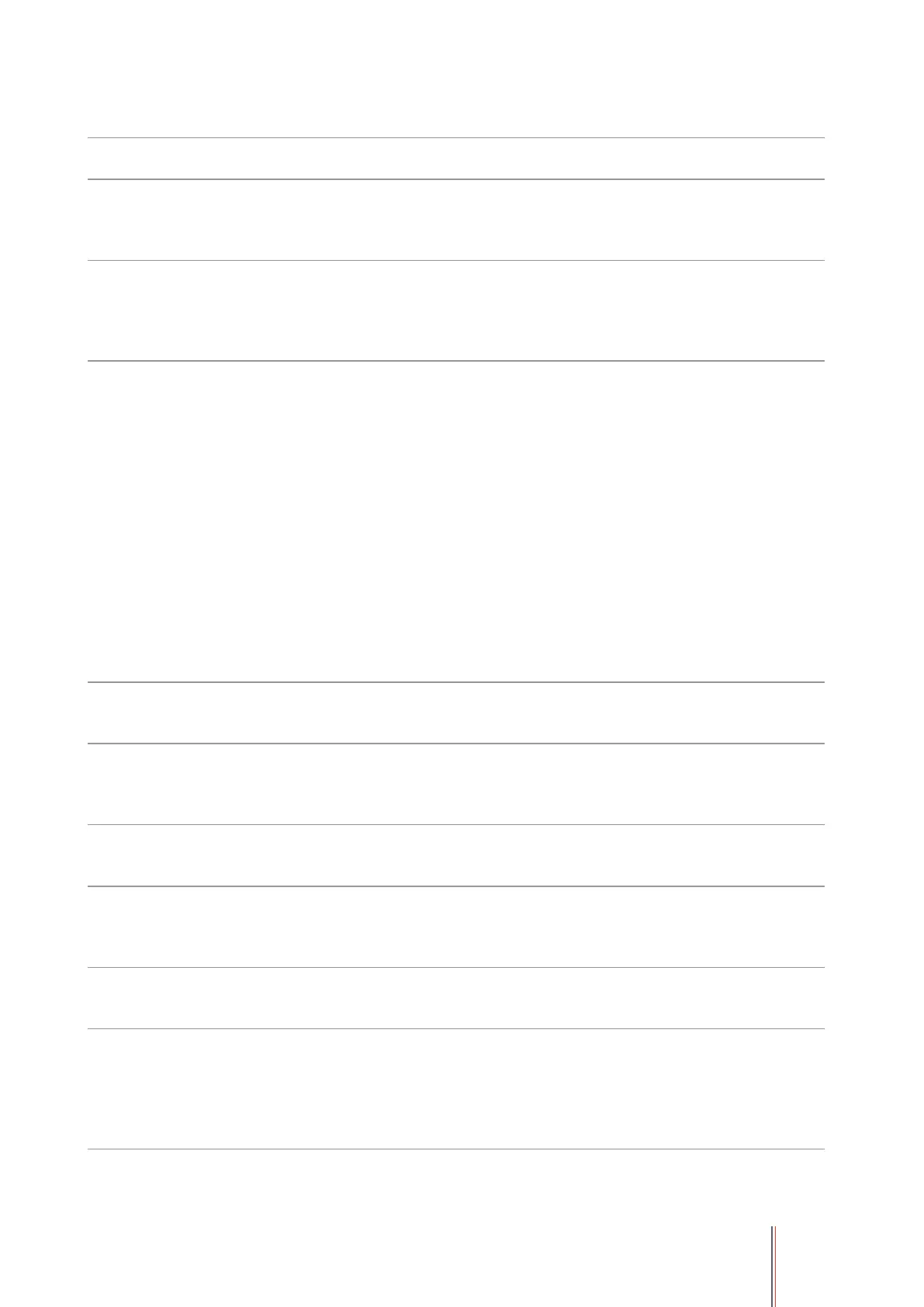125
14.3. Error Message
No Laser Toner Cartridge
Detected
The laser toner cartridge is
installed incorrectly or laser toner
cartridge is damaged.
The laser toner cartridge is
installed correctly or new laser
toner cartridge is replaced.
Toner Low (this prompt is
displayed together with the
standby picture
alternately.)
The toner in cartridge runs low.
Please replace with a new
toner cartridge.
As the toner is low, it is not
available to accept the
printing job (this prompt is
displayed together with the
standby picture
alternately.)
If the toner in cartridge runs low,
the printing of fax job received
cannot be executed. (Normal in fax
sending, file printing, copying and
scanning.)
Please replace with a new
toner cartridge or find out the "
Low in Toner, Continue to
Print" option among the fax
receiving setting options and
then set it as "On" for
continuous printing.
(Note: once the printer detects
that the toner in cartridge
doesn’t run low during booting
or opening and closing its
cover, it will set the "Low in
Toner, Continue to Print"
option enabled before by user
back to “Off”.)
Toner cartridge life expired.
The toner in cartridge runs out.
Please replace with a new
toner cartridge.
The print paper is loaded
incorrectly. The paper is outside of
the specification range.
Please correctly load the print
paper.
The print paper is loaded
incorrectly.
Please correctly load the print
paper.
Please cancel the current
scan job or wait for the
completion of other scan jobs.
Scanner internal failure.
Please contact GG IMAGE
Customer Service.
If you have selected ADF as the
scan source, this message
appears when you start a copy or
scan job without loading paper in
the ADF.
Please put in the original
properly.