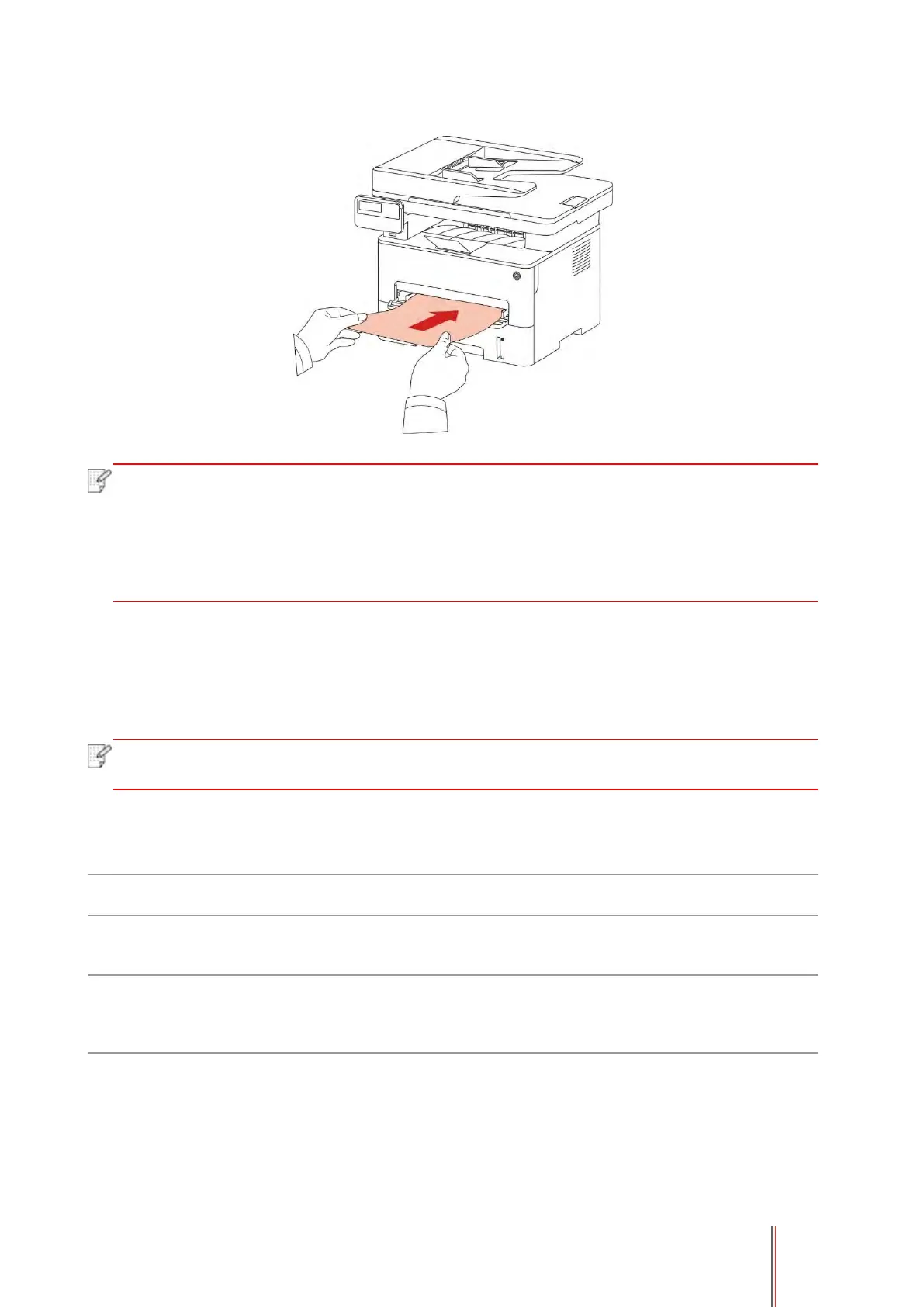16
4. Put a flat printing medium into the manual feed tray with both hands.
• The printer will enter manual feed mode automatically when you put papers inside the
manual feed tray.
• Please put one printing medium inside the manual feed tray each time and put in
another piece after finishing printing.
• Put the printing medium inside the manual feed tray with the printing side up; the top of
paper should be put inside first.
5. When the printed page is output from the printer, put the second piece inside according to the
above steps to continue printing. Slow action will lead to the prompt of paper out or paper failure
of manual feed tray. After paper is put inside, printing will be resumed automatically; too quick
action may make paper caught up in the printer, which will easily result in paper jam.
• After printing, please take out printed papers output from printer immediately. Stacked
papers or envelops will lead to paper jam or wrapped paper.
2.5. Paper and Manuscript Use Process
Manuscript requirements:
Automatic document
feeder (ADF)
A4, A5, B5, A6,Letter,Folio,Legal
Plain paper, thin paper, thick paper,
transparent film, carton paper, label
paper, envelope
A4, A5, B5, Letter, Full Scanning
Platen, Custom