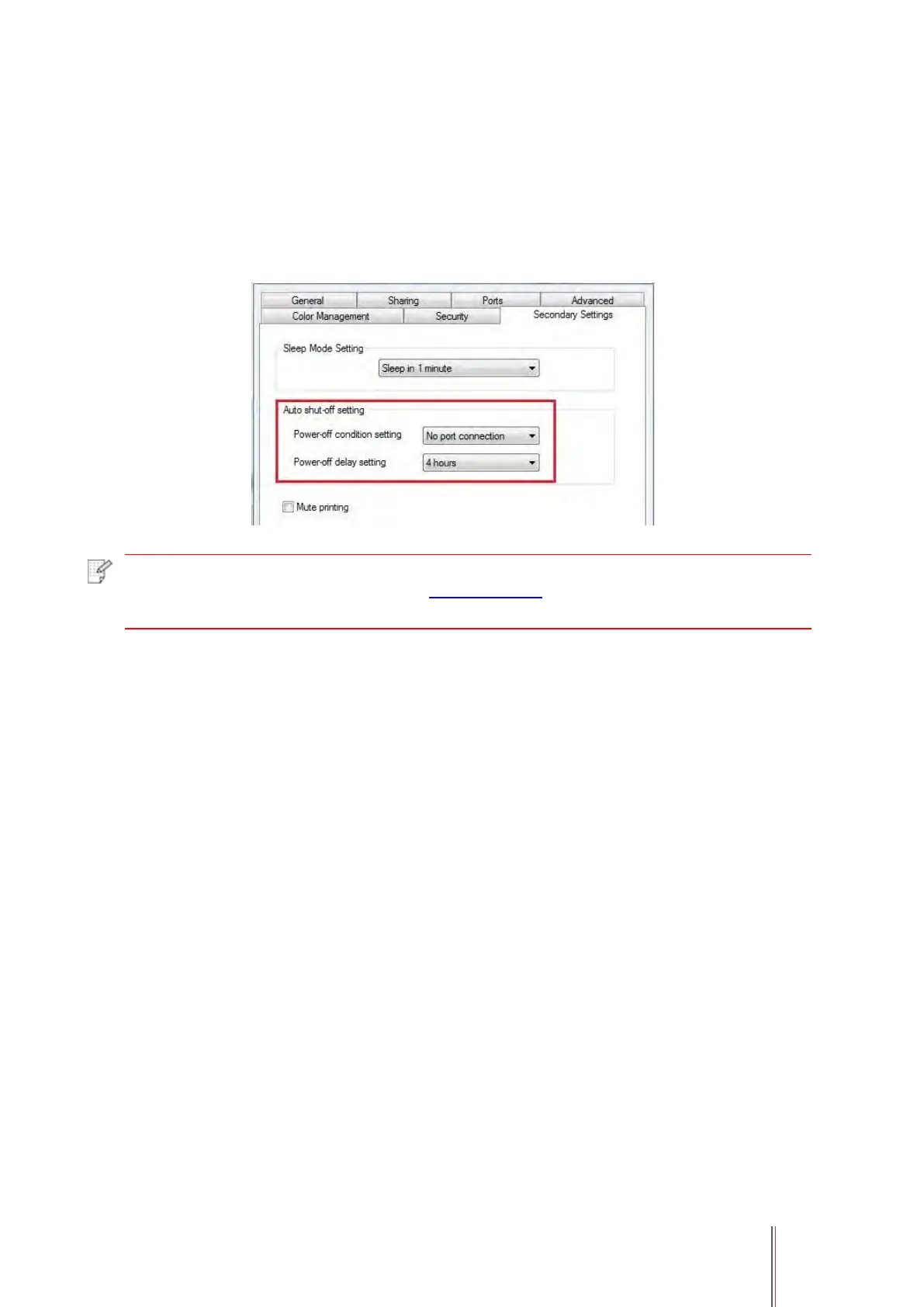68
7.8. Auto shut-off setting
“Auto shut-off setting” to set off condition and off delay of printer.
1. Enter computer “Start Menu” – “Control Panel” – View “Devices and Printers”.
2. Right click printer, select “Printer properties” in drop-down list.
3. Enter “Secondary Settings” option and set “Auto shu-off setting”.
4. Click “OK” to finish setting.
• For printer provided with LCD control panel, users may set auto off function through
control panel keys. Please refer to Chapter 12.1.7.
• Individual countries (or regions) do not support auto off setting.