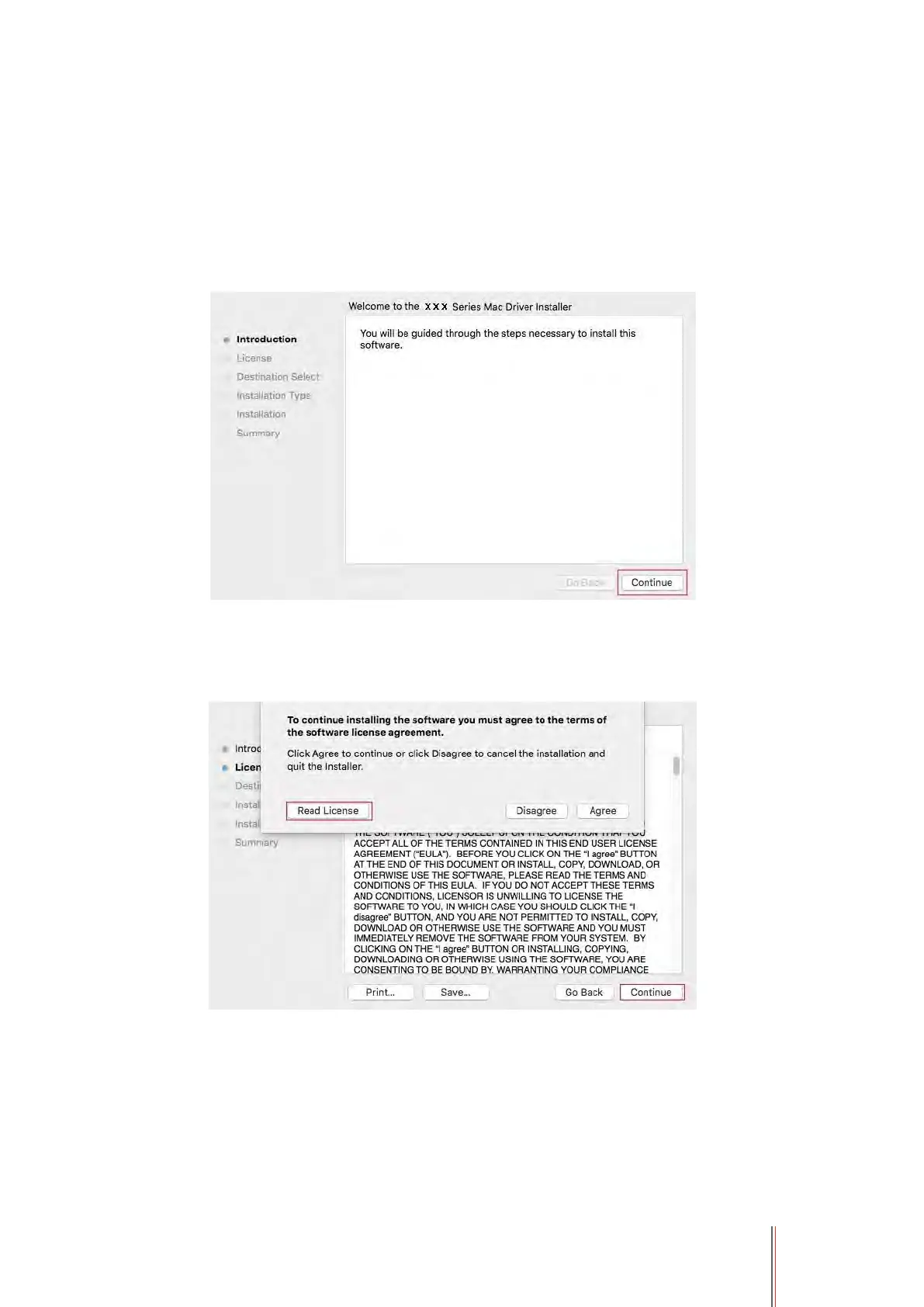41
3.2.1. Driver installation
macOS 10.11 is taken as the example in the following operation. The information on your
computer screen may differ because of multiple operating systems.
1. Turn the power of printer and computer on.
2. Insert the CD companying with printer in the CD driver of your computer, and double click GG
IMAGE XXX Series installation package. (XXX in GG IMAGE XXX Series represents product
model.)
3. Click “Continue”.
4. Read licensing agreement and then click “Continue”.
5. Click “Agree” on the prompt window popping out to accept the licensing agreement.
6. Click “Install”.