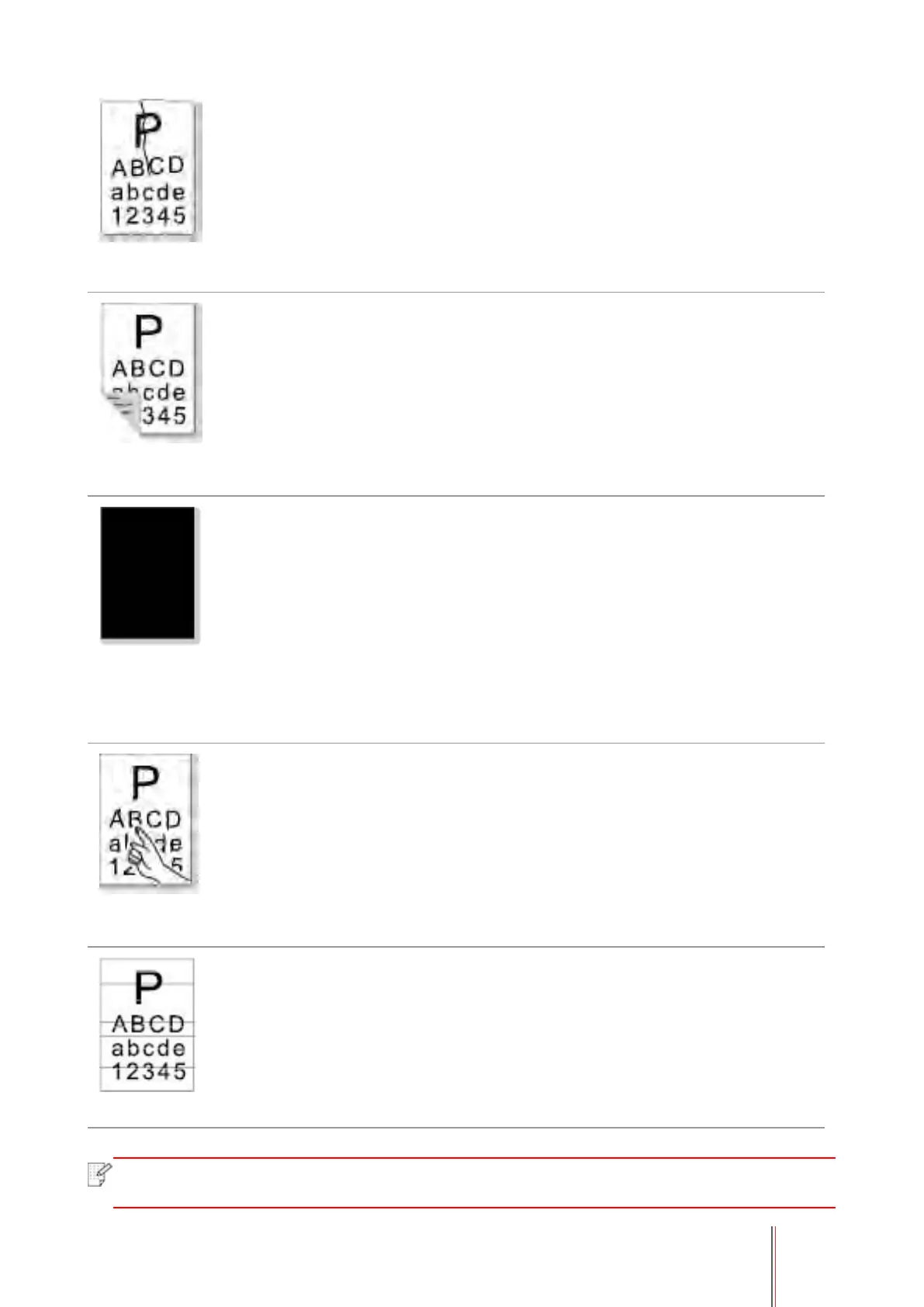130
• The printer paper isn’t put properly.
• The print media does not meet the
usage specification.
• The feed channel of the printer is
dirty.
• The fuser component is damaged.
• Make sure the print paper is
placed correctly.
• Please use print media within
the specification range.
• Clean the paper path inside the
printer.
• Please contact customer
services center to replace to a
new fuser assembly.
The back of the printout is
dirty
• Dirty toner cartridge
• The transfer roller inside the printer is
dirty.
• The transfer voltage inside the printer
is abnormal.
• Clean or replace toner
cartridge
• Clean the internal transfer part
of the printer.
• Toner cartridge is improperly
installed.
• Inner damage of toner cartridge.
• Abnormal internal charging of
machine or the toner cartridge is not
charged.
• If all-black image appear when
copying and scanning, maybe it is
scanning exposure, and the cover on
the manuscript is not properly closed.
• The scanner is damaged.
• Install ink cartridge correctly.
• It is suggested to replace the
original toner cartridge.
• Please close the cover on the
manuscript, and then carry out
copying and scanning.
The toner does not
adhere to the paper
• The print media that does not meet
usage specification is used. For
example, the media is damp or too
rough.
• The inside of the printer is dirty.
• Toner cartridge is damaged.
• The parts inside the printer are
damaged.
• Please use printing medium
within the specification scope,
and use manual feed tray for
printing in case of special
medium.
• Clean the inside of the printer.
• It is suggested to replace the
original toner cartridge.
• The toner cartridge is not installed
correctly.
• The toner cartridge may be damaged.
• The parts inside the printer are
damaged.
• Install ink cartridge correctly.
• It is suggested to replace the
original toner cartridge.
• Failures above can be improved by cleaning or replacing toner cartridge. Please contact
customer services center if the problem can still not be solved.