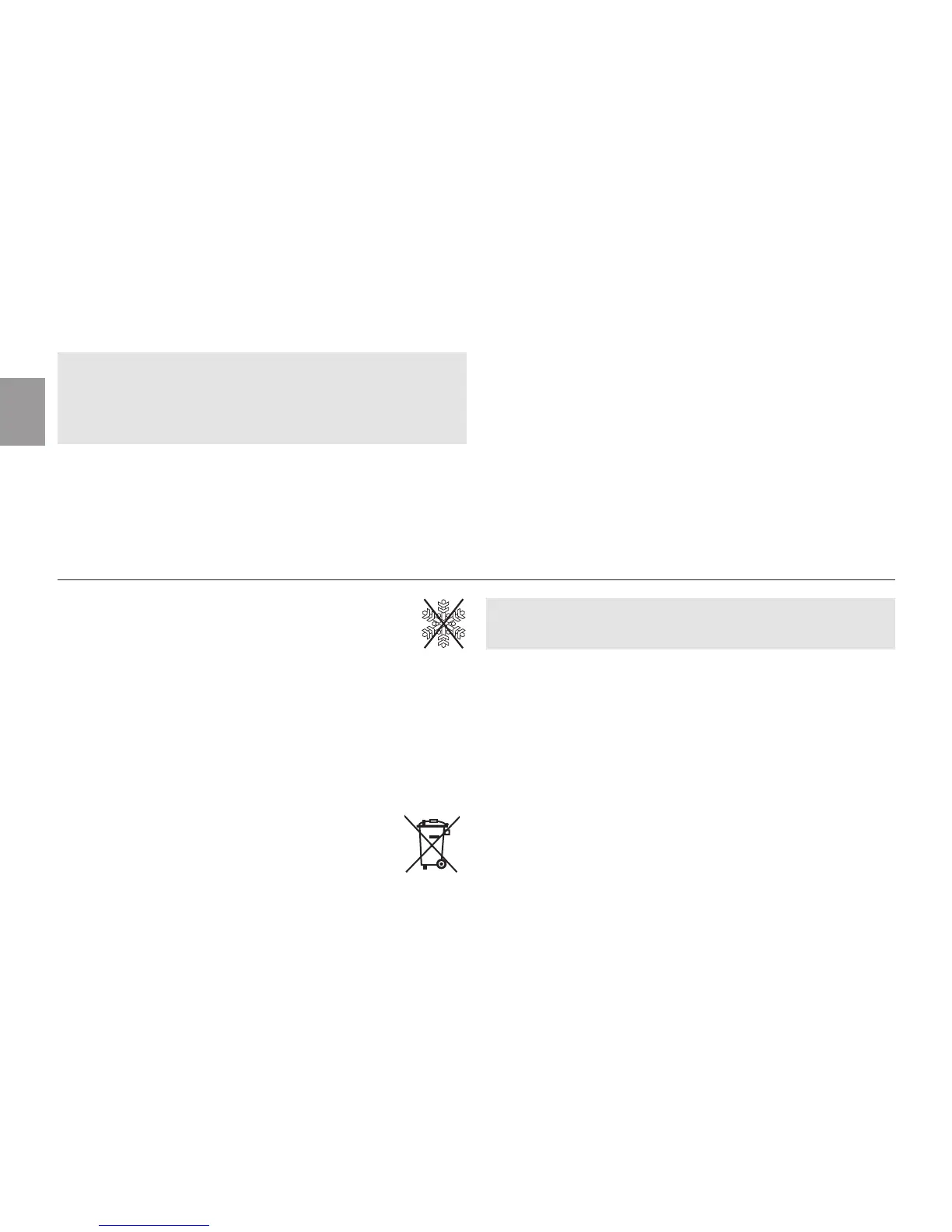3. Press Man. button to close the valve early.
The valve is closed.
The adjusted manual watering duration is saved
and is independent from the watering duration in
the program, i.e. the adjusted watering duration is
preset for each future manual valve opening.
If the valve has been opened manually and a pro-
grammed start of watering period overlaps the man-
ual opening period, the programmed start time is
suppressed.
Example: The valve is opened at 9.00 a.m. manu-
ally
, the opening period is 15 minutes. A program
with a start time between 9.00 and 9.15 a.m. will
not be executed in this case.
5. STORAGE
To put into storage / Overwintering:
1. To preserve the battery, it should be
removed (see 3. PUTTING YOUR WATER
COMPUTER INTO OPERATION).
When the battery is inserted again in spring,
the watering program must be newly entered
again.
2. Store controller and valve unit in a dry place
where they are protected from frost.
Disposal:
(in accordance with RL2012/19/EC)
The product must not be disposed of to
normal household waste. It must be dispo-
sed of in line with local environmental regulations.
Important! Dispose of the product through or via
your municipal recycling collection centre.
Disposing of flat batteries:
v Please return flat batteries to a GARDENA dealer
or dispose of them properly at your nearest recy-
cling centre.
Only dispose of batteries when they are flat.