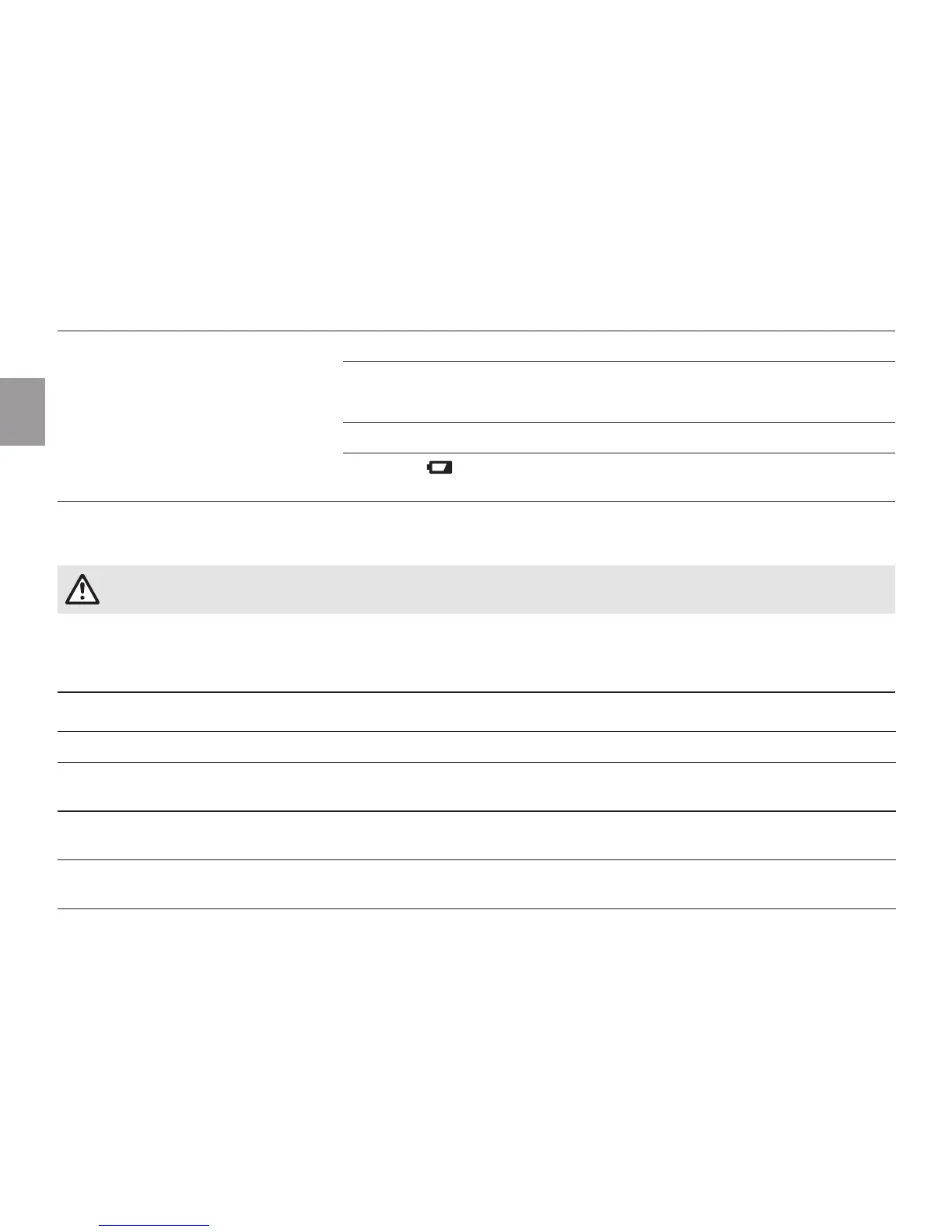Problem Possible Cause Remedy
Watering program is
not being undertaken
(no watering)
Tap turned off v
Turn tap on.
Soil moisture or rain sensor
registers damp.
v
If dry, check setting / location of soil
moisture/ rain sensor.
Controller is not connected. v
Mount controller on housing.
Battery flat (
is continuously
displayed).
v
Insert new (alkaline) battery.
Water Computer does
not close
Minimum quantity of water
drawn is less than 20 l / h.
v
Connect more drip heads.
NOTE: For any other malfunctions please contact the GARDENA service department. Repairs must
only be done by GARDENA service departments or specialist dealers approved by GARDENA.
8. ACCESSORIES
GARDENA Soil Moisture Sensor Art. 1188
GARDENA Rain Sensor electronic Art. 1189
GARDENA Anti-theft device Art. 1815-00.791.00
From GARDENA Service
GARDENA Adapter cable To connect older GARDENA
sensors.
Art. 1189-00.600.45
From GARDENA Service
GARDENA Cable Adapter For simultaneous connection of
rain and soil moisture sensor.
Art. 1189-00.630.00
From GARDENA Service