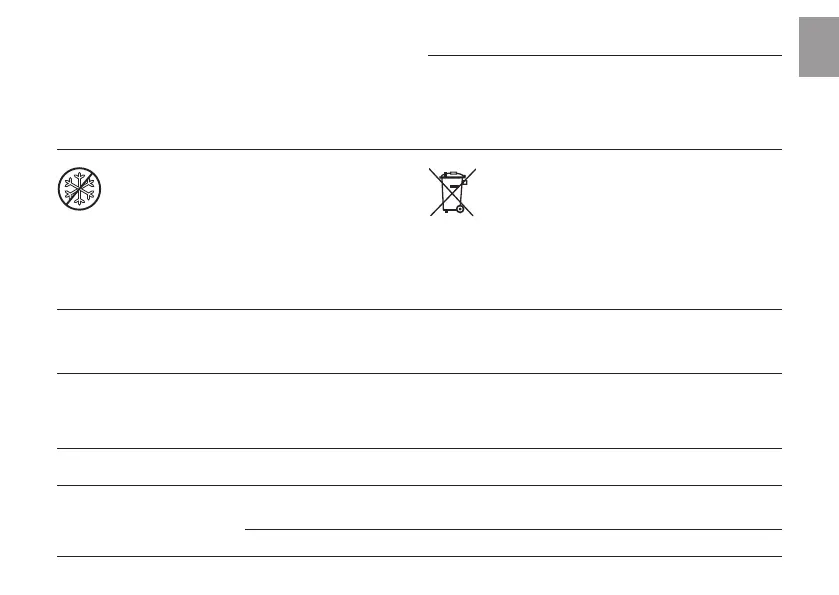5. MAINTENANCE v (Fig. E)
6. STORAGE
To put into storage:
v The product must be stored away from
children.
v To preserve the battery, it should be
removed (fig. B).
v Store the controller and the valve unit in
a dry, enclosed and frost-free place.
Disposal: (in accordance with RL2012/19/EC)
The product must not be disposed of to
normal household waste. It must be dis-
posed of in line with local environmental
regulations.
IMPORTANT! Dispose of the product through or via your municipal recycling collection centre.
Disposal of the battery: Please return a flat battery to a GARDENA dealer or dispose of it properly at
your nearest recycling centre. Dispose of the battery only when discharged.
7. TROUBLESHOOTING
Problem Possible Cause Remedy
No display appears Battery is inserted incorrectly. v Check the polarity markings
match (+ / –).
Battery is flat. v Insert a new (alkaline) battery.
tion, the “set” display will disappear (see fig. I).
If the soil is sufficiently moist, watering will be
immediately stopped or prevented.
EN
7
