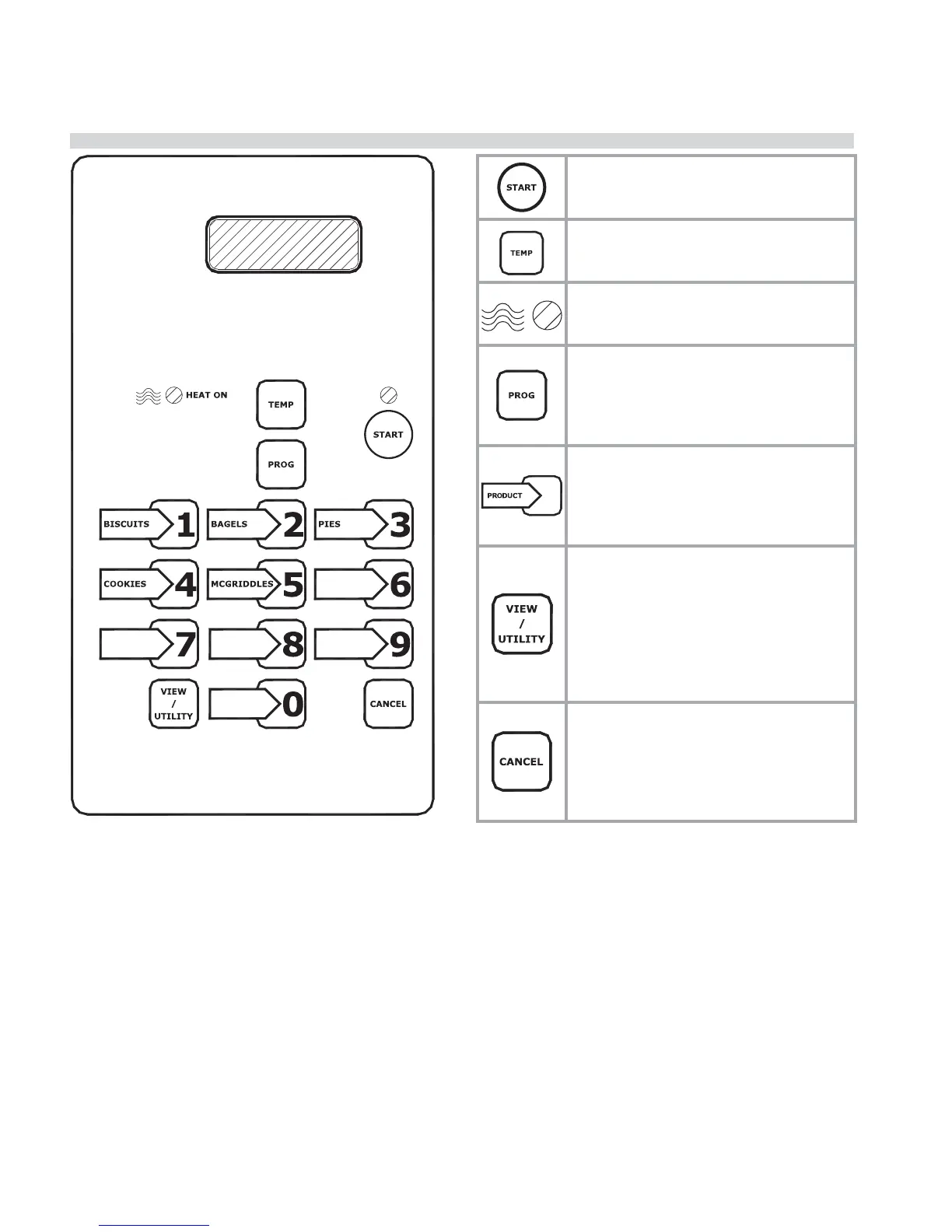INSTALLATION/OPERATION MANUAL GARLAND HALF SIZE ELECTRIC CONVECTION OVEN MODEL MCOE5L
Part # 4516833 Rev A (20 Sep 2011)
Page 6
DESCRIPTION OF OVEN CONTROLS
Power Button – The START button is
used to begin a bake. The led lights to
indicate the bake has been started.
TEMP Button – The TEMP button is used
to verify the actual temp and setpoint
temp.
Heat On LED – The HEAT ON LED lights
to indicate that the control called for
heat.
Program Button – The PROG button
allows each button to be programed
with the various functions of the control.
Press and hold the PROG button to enter
the programming mode.
Product Button(s) – The PRODUCT keys
are used to select pre-programmed time
and temperature for speci c products.
Up to 10 di erent product buttons can
be programmed.
VIEW / UTILITY Button – The VIEW/
UTILITY button toggles the display when
baking multiple products at the same
time. Press the view/utility button and
the display will show the product names
and time left for each product currently
baking in the oven. Allows the user to
enter FAST COOL
CANCEL Button – The CANCEL button
allows the user to end a bake. Press and
hold the button, the control will beep
when the button is pressed and again
when the bake is cancelled. The last
bake entered will be cancelled.