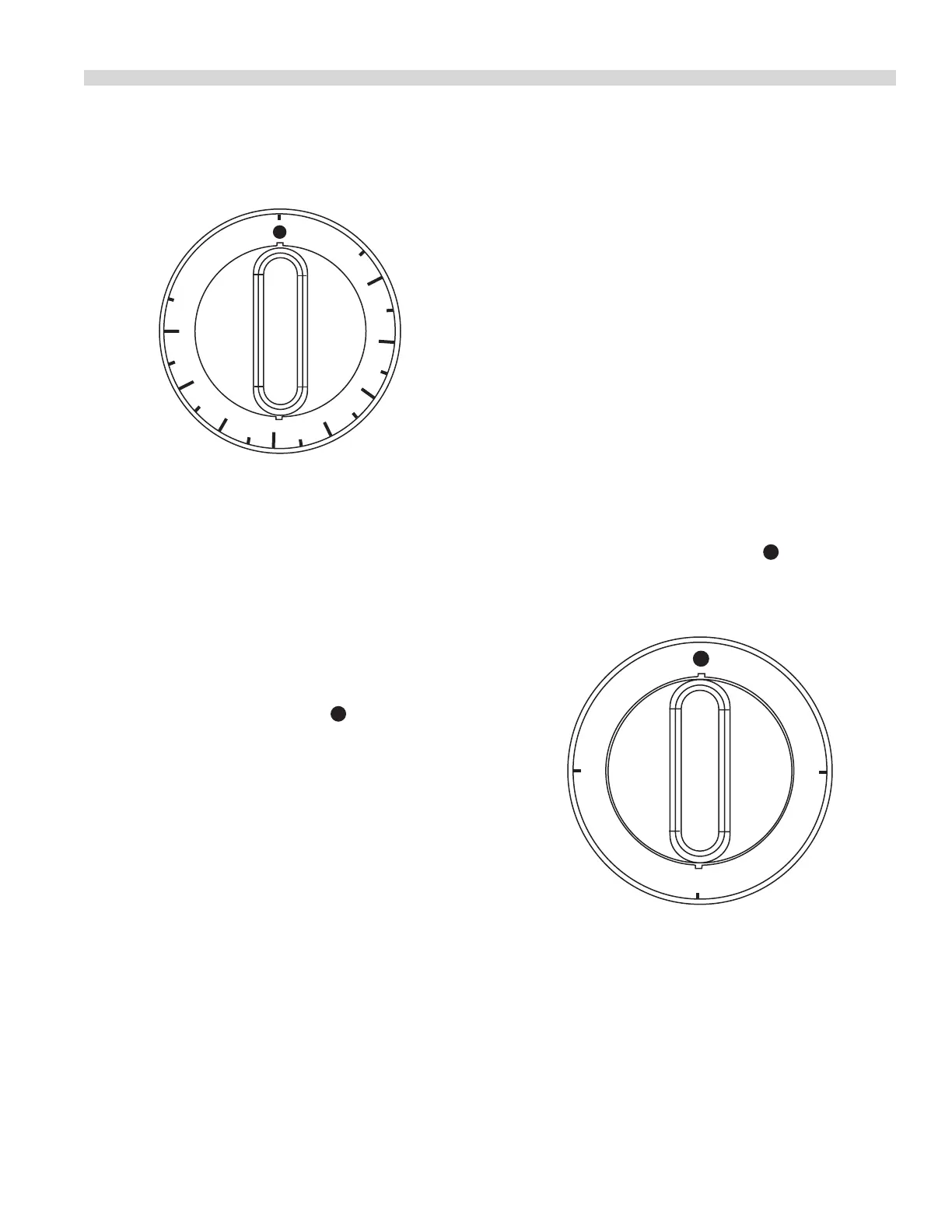Part # 4527853 Rev. 2 (10/18/11) Page 13
Oven Operating Controls Centigrade
2
9
0
2
6
0
2
3
0
2
0
5
1
7
5
1
5
0
1
2
0
9
5
6
5
2
6
8
5
9
0
1
C
˚
Operation of the Convection Ovens
Starting the Oven:
1. Set the cook/cook switch to the “Heat” position.
2. Set Thermostat to the desired temperature.
3. Preheat the oven thoroughly before use (at least 30
minutes).
Shutting down:
1. Set the thermostat dial to the OFF ( ) position.
2. Open door.
3. Activate power to the cool down.
The motor on your range convection oven is maintenance
free since it is constructed with self-lubricating sealed ball
bearings. It is designed to provide durable service when
treated with ordinary care. We have a few suggestions to
follow on the care of your motor.
A. When the motor is operating, it cools itself internally by
air entering the rear of the motor case, provided proper
clearance has been allowed.
OPERATING INSTRUCTIONS Continued
B. Since the blower wheel is in the oven cavity it is at the
same temperature as the oven. If the motor is stopped
while the oven is hot, the heat from the blower wheel is
conducted down the shaft and into the armature of the
motor. This action could shorten the motor life.
C. We recommend, at the end of the bake or roasting period
or before shutting down completely, that the doors
be left open. Set the fan switch to the “COOL DOWN”
position. The fan should run for at least 20 minutes. The
“FAN” should never be turned “OFF” when the oven is
“HOT”.
Operation of the Salamander
1. Set the three heat switch to the desired position from –
1 (MIN), 2, 3 (MAX).
2. Allow the salamander to preheat before adding product.
Shutting the salamander down
1 Set the three heat switch to the OFF ( ) position.
2. Turn the switches to the o position when the unit is not
in use.
1
2
3
2
6
9
3
0
0
0
