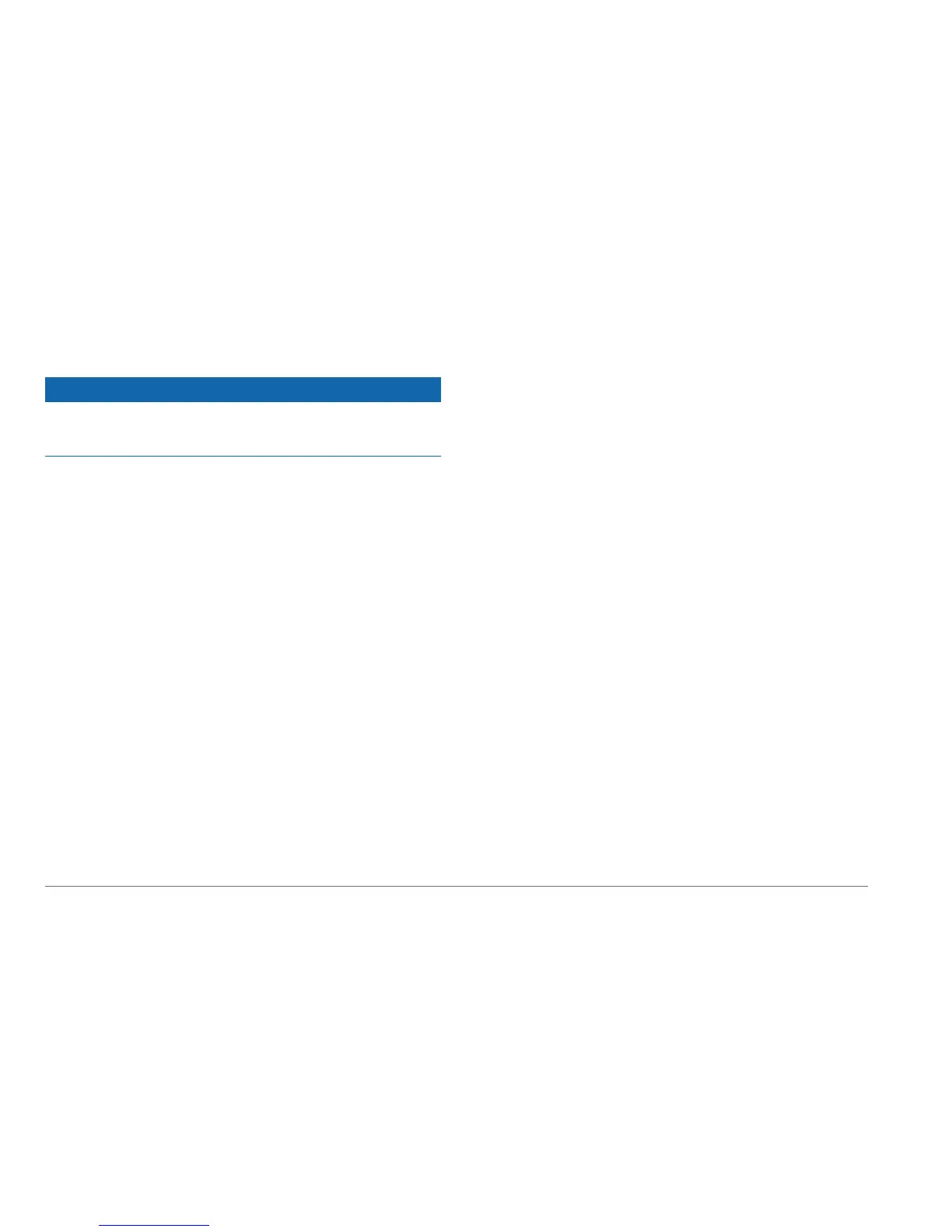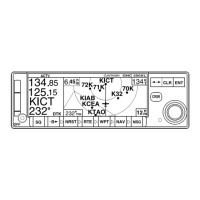46 nüvi 2405/2505 Series Owner’s Manual
Trafc
NOTICE
Garmin is not responsible for the accuracy or
timeliness of the trafc information.
Trafc information may not be available in all
areas or countries.
A trafc receiver is included in some packages,
and is an optional accessory for all models. It is
built into the vehicle power cable. The powered
trafc receiver and the device must be in data
range of a station transmitting trafc data to
receive trafc information. You do not need to
activate the subscription included with your
trafc receiver.
For information about trafc receivers and
coverage areas, go to www.garmin.com/trafc.
Disabling Live Trafc
1
Select Settings.
2
Clear the Live Trafc check box.
The device no longer receives live trafc data,
but automobile routes still avoid potentially
congested areas using trafcTrends, if enabled
(page 56).
Trafc Data
When the receiver is within a trafc coverage
area, your device will begin displaying trafc
information.
The trafc receiver and the device may need to
be in data range of an FM station transmitting
trafc information.
1
Connect the trafc receiver to an external
power source.
2
Connect the trafc receiver to the device.
