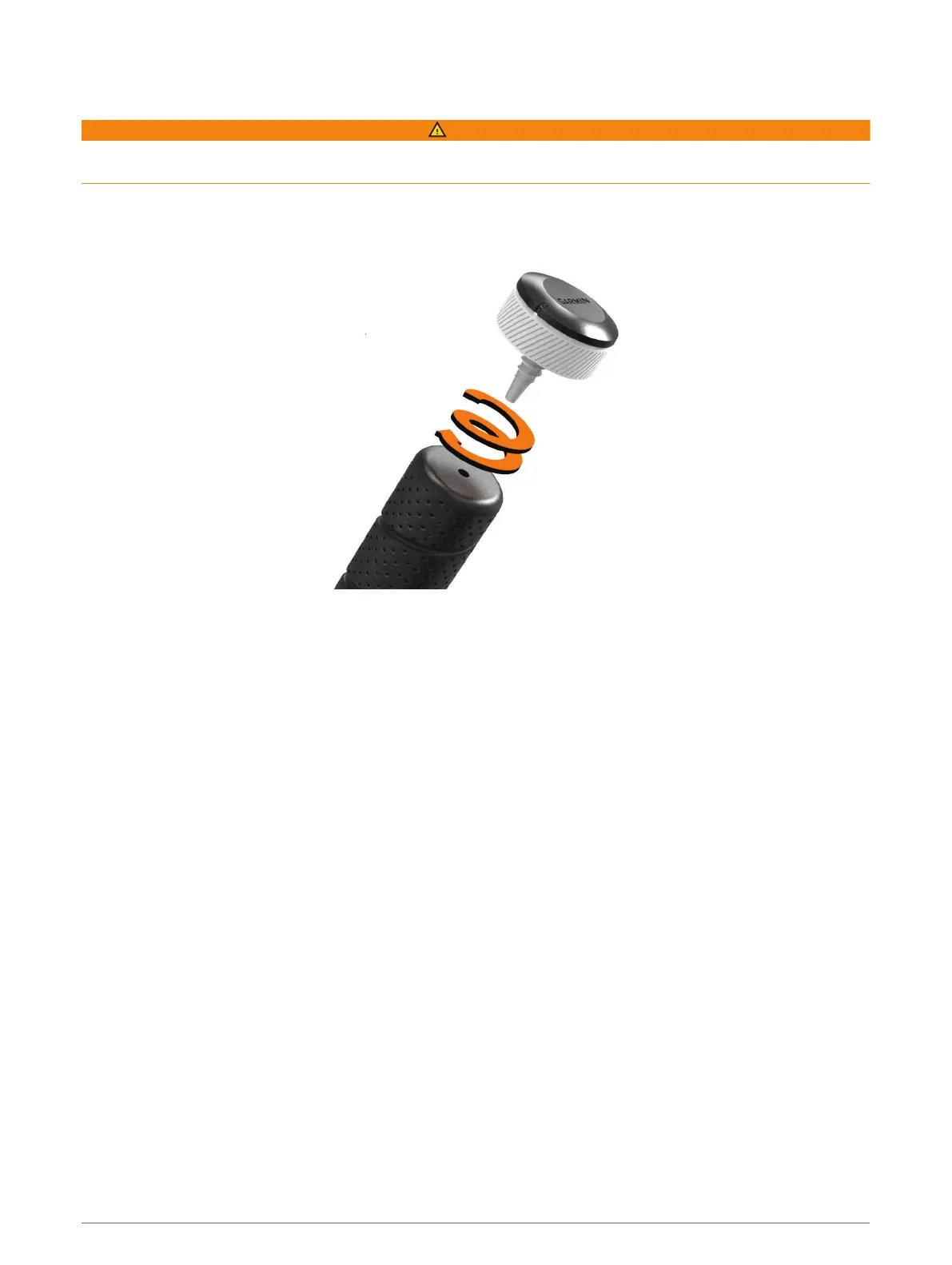Getting Started
WARNING
See the Important Safety and Product Information guide in the product box for product warnings and other
important information.
Attaching the Sensor to a Club
1 Screw the sensor into the hole at the end of the grip.
2 Tighten the sensor so it does not move during use.
3 Return the club to your golf bag.
Using a Partial Set of Sensors
Compatible Garmin
®
golf devices feature automatic shot detection and recording. If you purchased the starter
pack of sensors, Garmin recommends you attach the sensors to your putter and wedges to improve the Garmin
AutoShot
™
feature. For automatic scoring, a sensor must be attached to your putter to accurately detect the
number of strokes.
Using the Sensors Without Garmin AutoShot
Compatible Garmin golf devices that do not have the Garmin AutoShot feature must use a full set of club
sensors. When paired with a full set of club sensors installed on all your golf clubs, you can automatically track
your golf shots, including location, distance, and club type.
Getting Started 1
