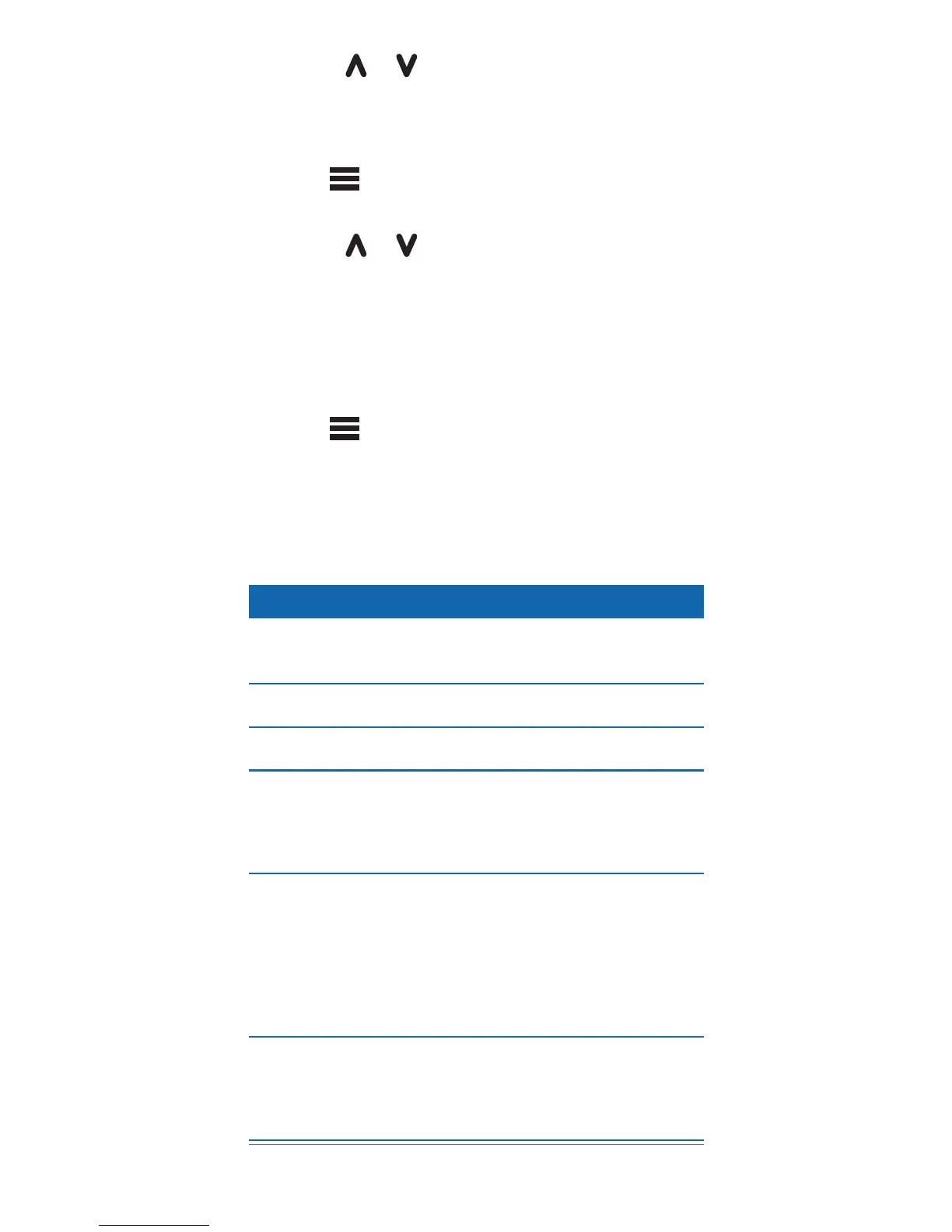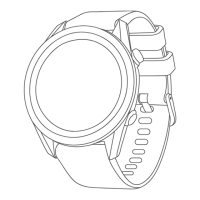10
3 Select or to set the hour and minute.
4 Select AM or PM.
Setting the Alarm
1 Hold .
2 Select Alarm > Set.
3 Select or to set the hour and minute.
4 Select AM or PM.
5 Verify the alarm is set to On.
Viewing Device Information
You can view the software version and unit ID.
1 Hold .
2 Select About.
Appendix
Device Care
NOTICE
Avoid extreme shock and harsh treatment,
because it can degrade the life of the product.
Avoid pressing the keys under water.
Do not use a sharp object to clean the device.
Avoid chemical cleaners, solvents, and
insect repellents that can damage plastic
components and nishes.
Thoroughly rinse the device with fresh
water after exposure to chlorine, salt water,
sunscreen, cosmetics, alcohol, or other harsh
chemicals. Prolonged exposure to these
substances can damage the case.
Do not store the device where prolonged
exposure to extreme temperatures can occur,
because it can cause permanent damage.
