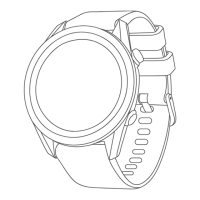7
1. When you are at the Hole View page, hold
the menu button to enter the page with
Pause Round function.
2. After you press the Pause Round button, it
will automatically switch back to the watch
mode.
3. To be back to the game, hold the menu
button to see the Resume Round button.
Continue Round
If nishing the rst nine hole, you can press
Continue Round to continue the rest of the
nine holes. The hole information will start from
10.
1. When you are at the ninth-hole, hold the
menu button to Start Scoring.
2. After you nish entering your record, hold
menu to show the Continue Round button,
press it to save your previous nine-hole
scorecard.
3. Hold menu button to Continue Round page,
after you press it will inform you to select a
course.
4. Then it will start from the tenth-hole.
Dual Green
Support Dual Green
Press Change Green to switch green.
1. Hold the menu button to change green if
you are at a course which has dual green.
2. The change will be shown on the upper left
side of the page.

