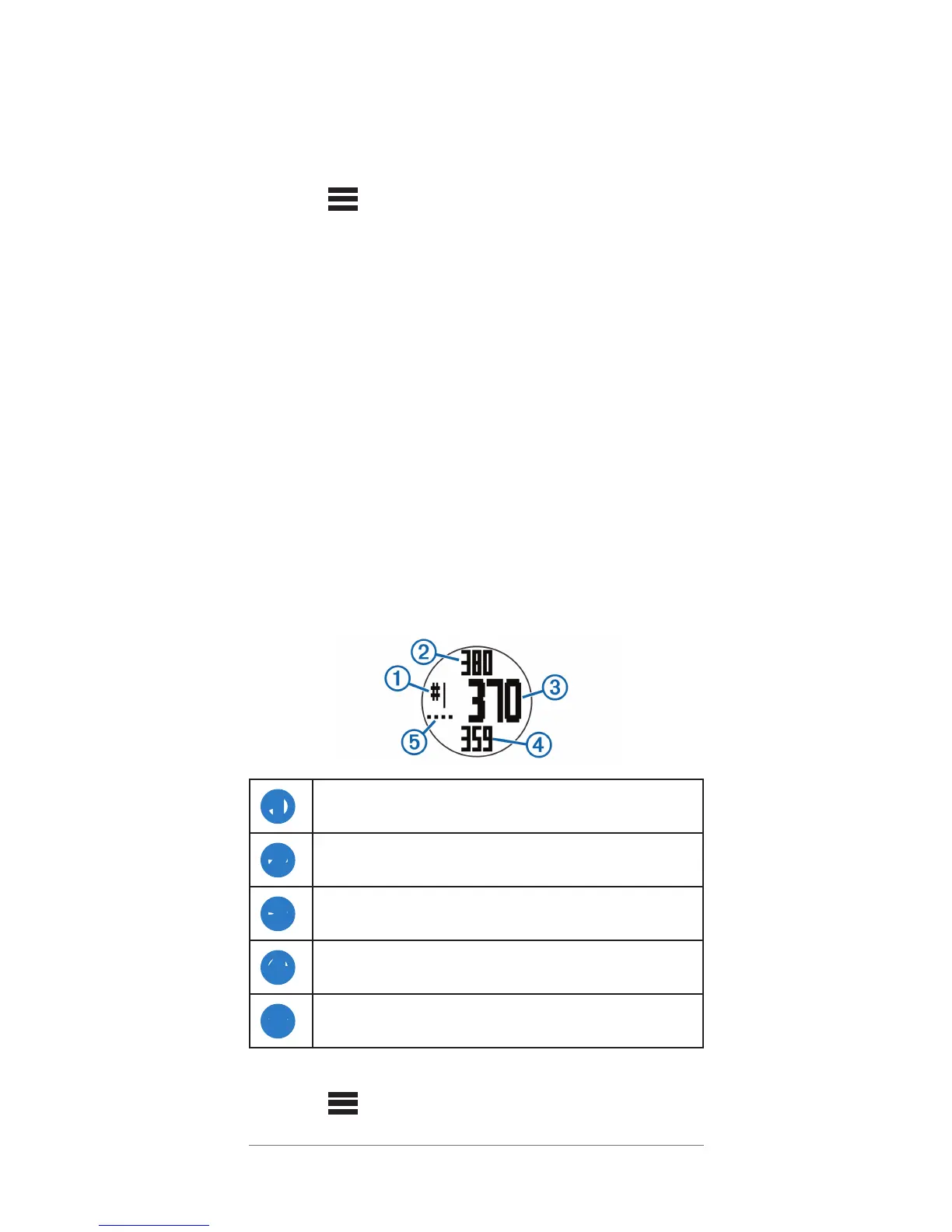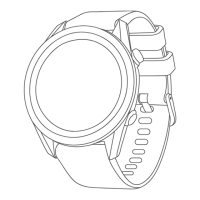5
Playing Golf
Before you can play golf, you must wait until
the device acquires satellite signals, which
may take 30–60 seconds.
1 Hold .
2 Select Start Round.
3 Select a course from the list.
The device automatically starts on the hole
closest to your present location.
Hole View
The device shows the current hole you are
playing, and automatically transitions when
you move to a new hole.
NOTE: Because pin locations change, the
device calculates the distance to the front,
middle, and back of the green, but not the
actual pin location.
➊
Current hole number.
➋
Distance to the back of the green.
➌
Distance to the middle of the green.
➍
Distance to the front of the green.
➎
Par for the hole.
Measuring a Shot
1 Hold .
