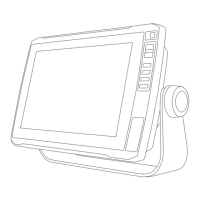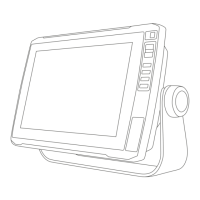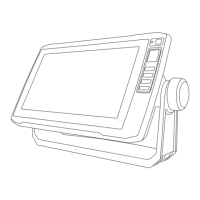Garmin ClearVü Sonar View................. 42
Flasher View.......................................... 43
Selecting the Transducer Type............ 44
Selecting a Sonar Source..................... 44
Renaming a Sonar Source................ 44
Creating a Waypoint on the Sonar
Screen.................................................... 44
Pausing the Sonar Display....................44
Viewing Sonar History.......................... 45
Adjusting the Level of Detail.................45
Adjusting the Color Intensity................ 45
Sonar Setup........................................... 46
Setting the Zoom Level on the Sonar
Screen................................................ 46
Setting the Scroll Speed....................47
Adjusting the Range.......................... 47
Sonar Noise Rejection Settings........ 48
Sonar Appearance Settings.............. 48
Sonar Alarms..................................... 49
Advanced Sonar Settings................. 49
Transducer Installation Settings...... 49
Sonar Frequencies............................ 50
Turning On the A-Scope.................... 51
Gauges and Graphs........................ 51
Viewing the Gauges.............................. 51
Changing the Data Shown in a
Gauge..................................................... 52
Customizing the Gauges...................... 52
Viewing Trip Gauges............................. 52
Resetting Trip Gauges.......................... 52
Viewing Graphs..................................... 52
Setting the Graph Range and Time
Scales.................................................52
Warning Manager........................... 53
Viewing Messages................................ 53
Sorting and Filtering Messages........... 53
Saving Messages to a Memory Card... 53
Clearing All of the Messages............... 53
Device Configuration...................... 53
System Settings.................................... 53
Sounds and Display Settings............ 53
GPS Settings...................................... 54
Viewing System Software
Information........................................ 54
Viewing E-label Regulatory and
Compliance Information................... 54
Preferences Settings............................ 54
Units Settings.................................... 55
Navigation Settings........................... 55
Communications Settings.................... 56
Setting Alarms....................................... 56
Navigation Alarms............................. 57
System Alarms.................................. 57
Sonar Alarms..................................... 57
My Vessel Settings............................... 58
Setting the Keel Offset...................... 59
Setting the Water Temperature
Offset................................................. 60
Restoring the Original Chartplotter
Factory Settings.................................... 60
Sharing and Managing User Data.... 60
Selecting a File Type for Third-Party
Waypoints and Routes.......................... 60
Copying User Data from a Memory
Card........................................................ 61
Copying User Data to a Memory
Card........................................................ 61
Updating Built-In Maps with a Memory
Card and Garmin Express..................... 61
Backing Up Data to a Computer........... 61
Restoring Backup Data to a
Chartplotter........................................... 62
Saving System Information to a Memory
Card........................................................ 62
Appendix........................................ 62
ActiveCaptain and Garmin Express..... 62
Garmin Express App............................. 62
Installing the Garmin Express App on a
Computer........................................... 63
Registering Your Device Using the
Garmin Express App..........................63
Updating Your Charts Using the
Garmin Express App..........................64
Software Updates.............................. 64
Cleaning the Screen.............................. 65
Viewing Images on a Memory card..... 66
Screenshots...........................................66
Capturing Screenshots..................... 66
Copying Screenshots to a
Computer........................................... 66
Table of Contents iii

