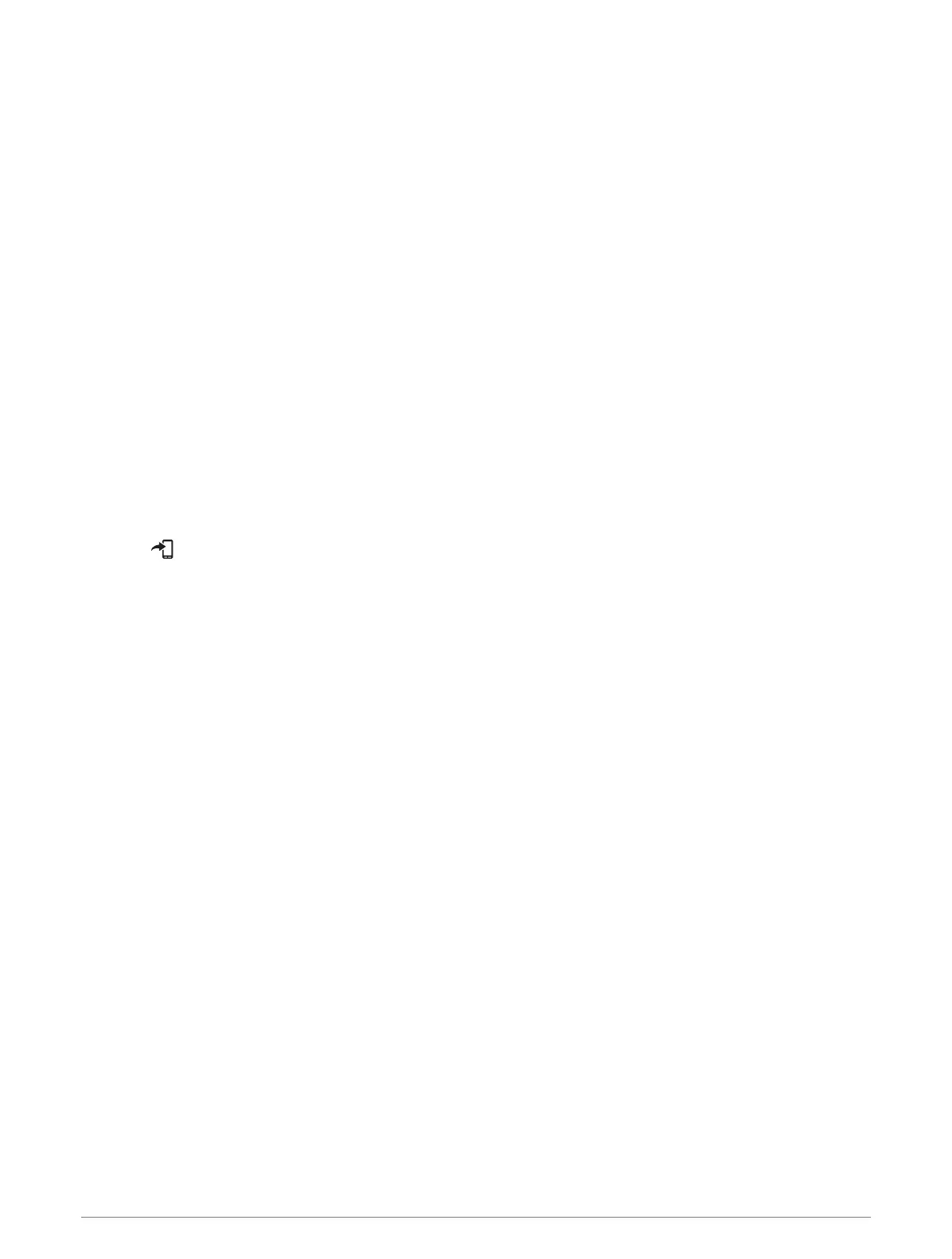Strava
™
Segments
You can download Strava segments to your Edge 530 device. Follow Strava segments to compare your
performance with your past rides, friends, and pros who have ridden the same segment.
To sign up for a Strava membership, go to the segments widget in your Garmin Connect account. For more
information, go to www.strava.com.
The information in this manual applies to both Garmin Connect segments and Strava segments.
Using the Strava Segment Explore Widget
The Strava Segment Explore widget allows you to view and ride nearby Strava segments.
From the Strava Segment Explore widget, select a segment.
The segment appears on the map.
Following a Segment From Garmin Connect
Before you can download and follow a segment from Garmin Connect, you must have a Garmin Connect
account (Garmin Connect, page 44).
NOTE: If you are using Strava segments, your starred segments are transferred automatically to your device
when it syncs with the Garmin Connect app.
1 Select an option:
• Open the Garmin Connect app.
• Go to connect.garmin.com.
2 Select a segment.
3 Select or Send to Device.
4 Follow the on-screen instructions.
5 On the Edge device, select Menu > Training > Segments.
6 Select the segment.
7 Select Ride.
Enabling Segments
You can choose which segments currently loaded on the device are enabled.
1 Select Menu > Training > Segments > Segment Options > Enable/Disable > Edit Multiple.
2 Select the segments to enable.
Training 9
