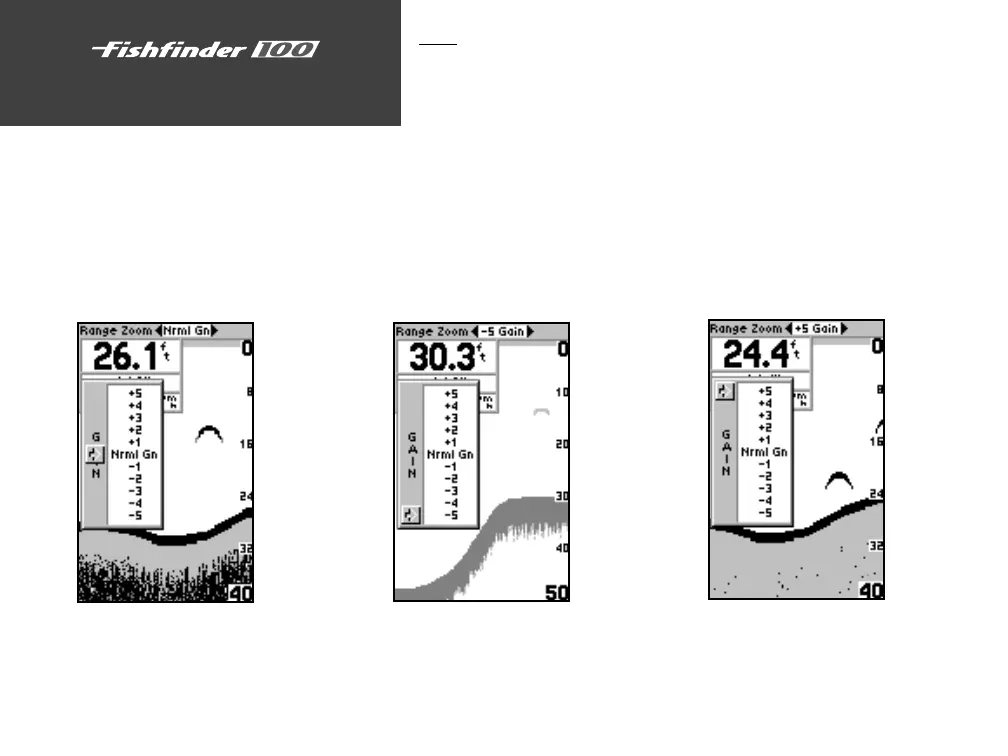14
Unit Operation
Gain
The Gain Adjustment allows the user to control the sensitivity of the
unit’s receiver. This provides some flexibility in what is seen on the display.
To see more detail, increase the receiver sensitivity by selecting a higher gain
(+). If there is too much detail or if the screen is cluttered, lowering the
sensitivity (-) may increase the clarity of the display.
To change the Gain:
1. Highlight ‘Gain’ on the Adjustment Bar.
2. Using the UP or DOWN Arrows, move the pointer to the desired setting.
Minimum Gain
Mid Range Gain Maximum Gain
The Adjustment Bar
100 Operation.p65 2/16/00, 10:07 AM14
