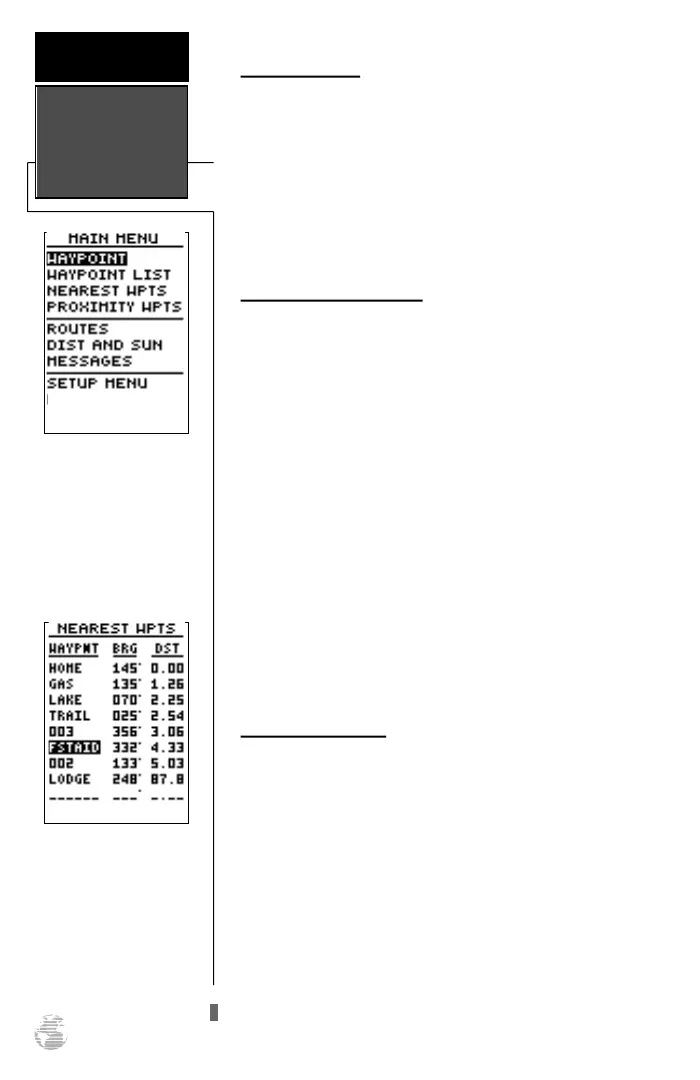Waypoint Pages
The GPS 12 has three waypoint pages that let you
quickly manage up to 500 waypoints. These pages—
nearest waypoints, waypoint list, and waypoint defini-
tion—can be accessed through the Main Menu Page.
To select a waypoint page:
1. Access the Main Menu, and highlight a waypoint page
option: ‘Waypoint’, ‘Waypoint List’ or ‘Nearest Wpts’.
2. Press
E
.
Nearest Waypoints Page
The nearest waypoints page shows the nine nearest
waypoints that are within 100 miles of your present
position, with the bearing and distance noted for each
waypoint. This page will also let you retrieve a waypoint
definition page or GOTO a selected waypoint right from
the list.
To review the waypoint definition page of a select-
ed waypoint:
1. Highlight the desired waypoint.
2. Press
E
.
To return to the nearest waypoint page:
1. Highlight ‘DONE?’.
2. Press
E
.
To go to a highlighted list waypoint:
1. Highlight the desired waypoint, and press
G
.
2. Press
E
.
Waypoint List Page
The waypoint list page provides a complete list of all
waypoints currently stored in the GPS 12 and their
respective waypoint symbols. The total number of
empty and used waypoint locations in memory is also
indicated. From the waypoint list page, you can retrieve
a waypoint definition page, delete all user-defined way-
points, delete waypoints by symbol, or review and per-
form a GOTO to a selected waypoint.
To delete all user-defined waypoints:
1. Highlight ‘DELETE WPTS?’ and press
E
.
2. Highlight ‘DELETE ALL’ and press
E
.
3. Highlight the ‘YES’ prompt and press
E
.
Nearest
Waypoints &
Waypoint List
REFERENCE
18
To select a waypoint sub-
menu, highlight the
desired option and press
ENTER.
Nearest Waypoints
Page
The compass heading
(BRG) and distance
(DST) to the nine nearest
waypoints are updated
continuously.
GPS12B 1/13/99 4:27 PM Page 18
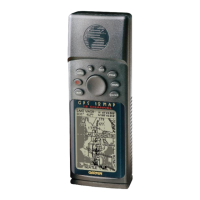