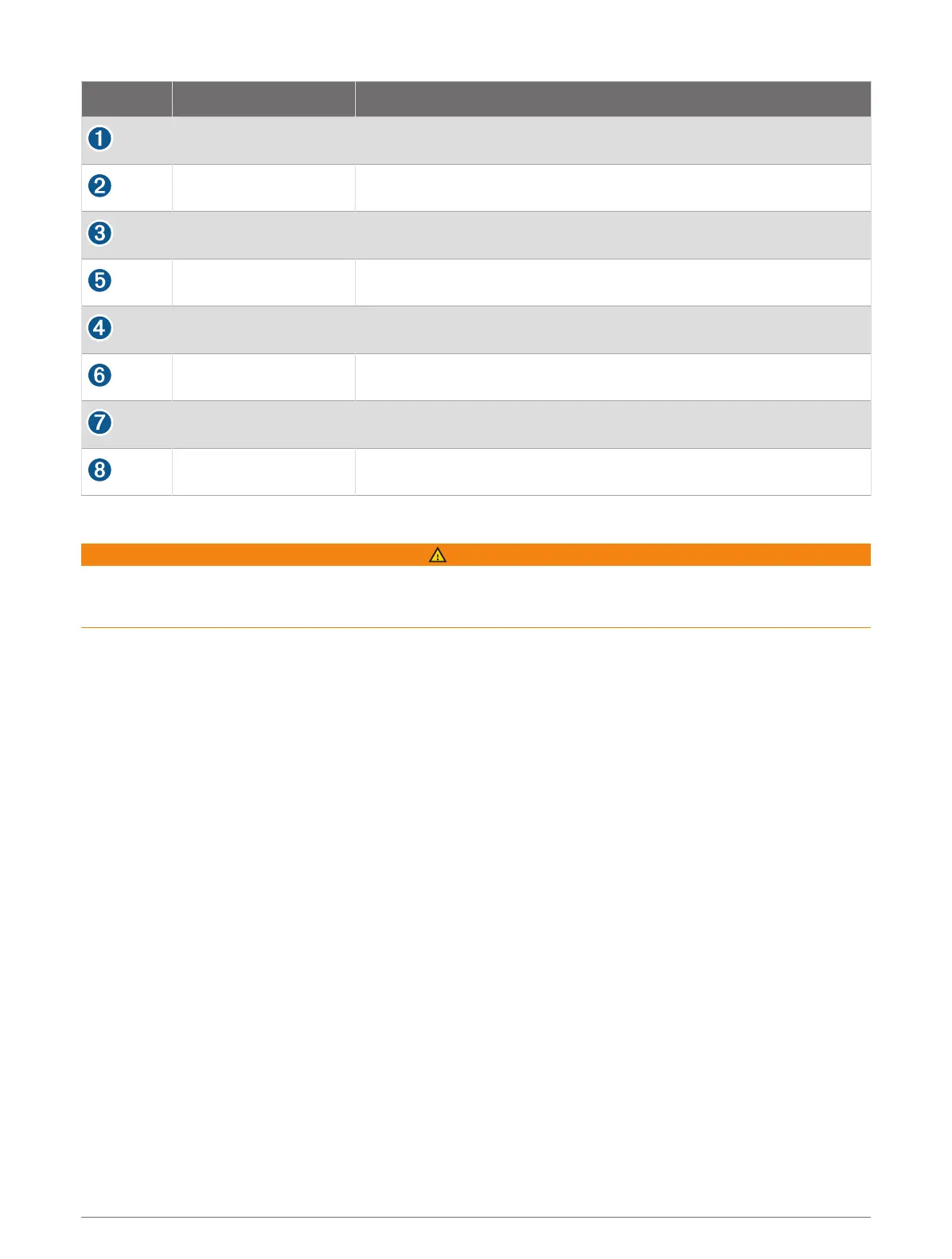Item Wire Color Wire Function
Red Power
Black Ground (power and NMEA 0183)
Blue NMEA 0183 TxA (Out +)
Gray NMEA 0183 TxB (Out -)
Brown NMEA 0183 RxA (In +)
Violet NMEA 0183 RxB (In -)
Orange Accessory on
Yellow Alarm low
Connecting the Wiring Harness to Power
WARNING
When connecting the power cable, do not remove the in-line fuse holder. To prevent the possibility of injury or
product damage caused by fire or overheating, the appropriate fuse must be in place as indicated in the product
specifications. Connecting the power cable without the appropriate fuse in place voids the product warranty.
1 Route the wiring harness to the power source and to the device.
2 Connect the red wire to the positive (+) battery terminal, and connect the black wire to the negative (-) battery
terminal.
3 If necessary, install the locking ring and O-ring on the end of the wiring harness.
4 Insert the cable into the POWER connector on the back of the device, pushing firmly.
5 Turn the locking ring clockwise to attach the cable to the device.
10
