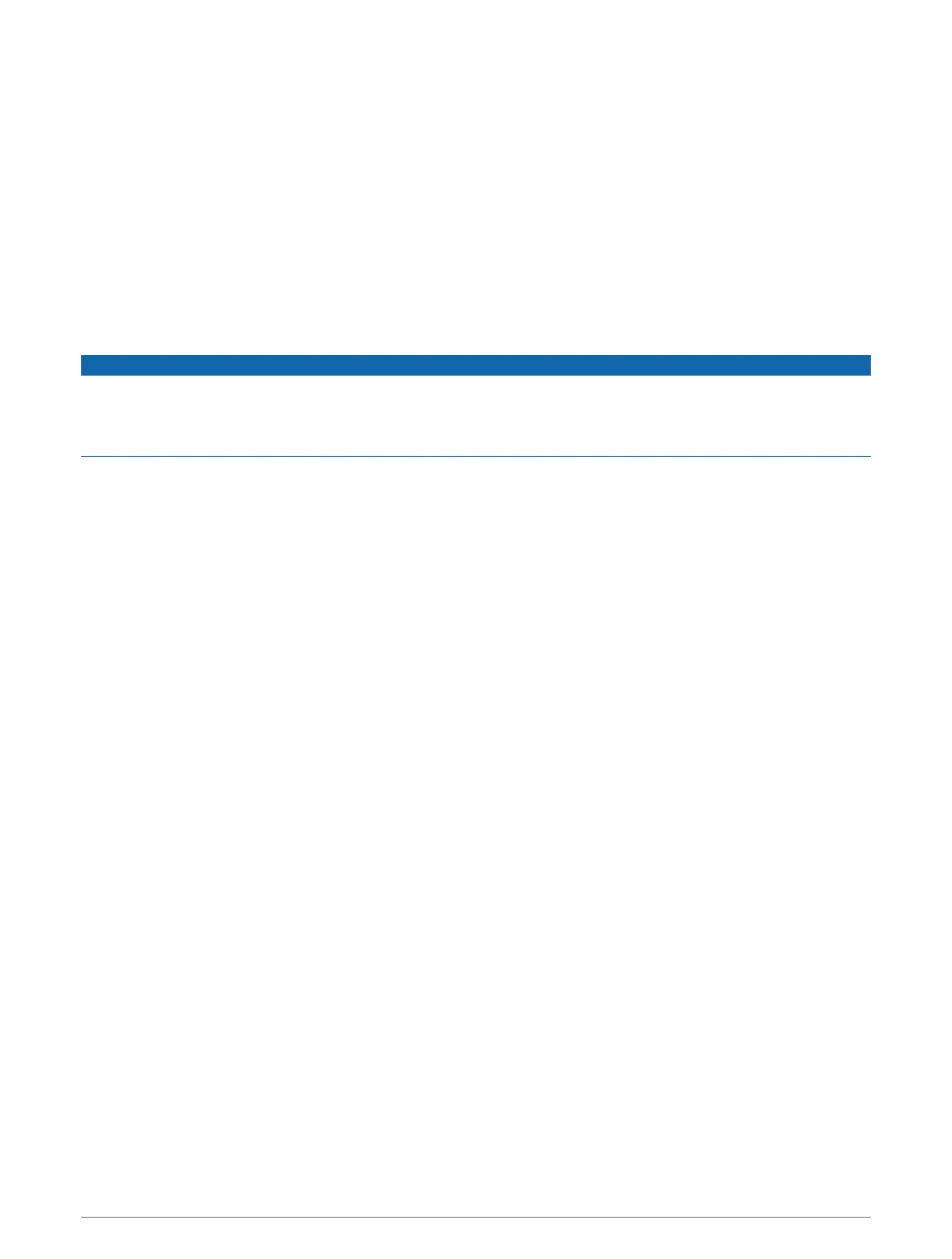Contacting Garmin Support
• Go to support.garmin.com for help and information, such as product manuals, frequently asked questions,
videos, and customer support.
• In the USA, call 913-397-8200 or 1-800-800-1020.
• In the UK, call 0808 238 0000.
• In Europe, call +44 (0) 870 850 1241.
Software Update
You may need to update the chartplotter software after installation. For the instructions on how to update the
software, see the owner's manual at garmin.com/manuals/gpsmap7x3-9x3-12x3-16x3/.
Mounting Considerations
NOTICE
This device should be mounted in a location that is not exposed to extreme temperatures or conditions. The
temperature range for this device is listed in the product specifications. Extended exposure to temperatures
exceeding the specified temperature range, in storage or operating conditions, may cause device failure.
Extreme-temperature-induced damage and related consequences are not covered by the warranty.
When selecting a mounting location, you should observe these considerations.
• The location should provide optimal viewing as you operate your boat.
• The location should allow for easy access to all device interfaces, such as the keypad, touchscreen, and card
reader, if applicable.
• The location must be strong enough to support the weight of the device and protect it from excessive
vibration or shock.
• To avoid interference with a magnetic compass, the device should not be installed closer to a compass than
the compass-safe distance value listed in the product specifications.
• The location must allow room for the routing and connection of all cables.
• When flush mounting the device, the location must not be a flat, horizontal surface. The location should be in
a vertical angle.
The location and viewing angle should be tested before you install the device. High viewing angles from
above and below the display may result in a poor image.
4
