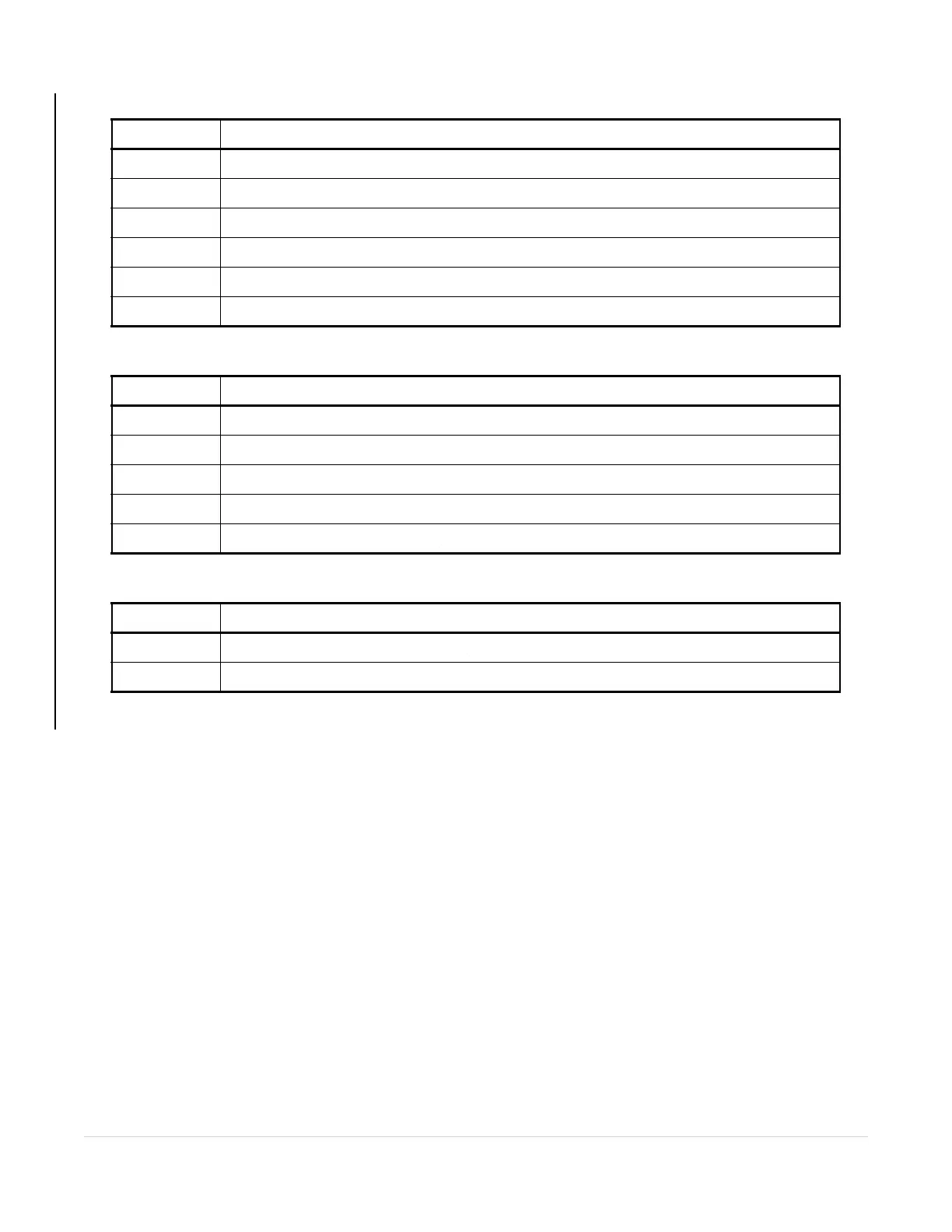Installation Overview
190-01499-02 GTX 3X5 Transponder TSO Installation Manual
Rev. 9 Page 3-22
Table 3-35 EHS Roll Angle Source Priority
Table 3-36 Mach Source Priority
Table 3-37 Inertial Vertical Rate Source Priority
3.11 ADS-B In Considerations
The GTX 345 provides ADS-B In data regardless of the state of the transponder. HSDB ADS-B In displays cannot
connect to more than one ADS-B In source. If a GTX 345 is in a system that contains a GDL 88, ADS-B In must be
disabled in the GTX 345. In dual GTX 345 installations that connect through HSDB, one GTX 345 must have ADS-B In
disabled.
Priority Source
1 ARINC 429 label 325 from an AHRS
2 ARINC 429 label 325 from an EFIS/ADC
3 RS-232 from a remote control panel
4 HSDB AHRS data from a GX000
5 HSDB AHRS data from GDU 620 #1
6 HSDB AHRS data from GDU 620 #2
Priority Source
1 ARINC 429 label 205 from an ADC
2 ARINC 429 label 205 from an EFIS/ADC
3 RS-232 from an ADC
4 RS-232 from a remote control panel
5 HSDB Mach data from a GX000
Priority Source
1 ARINC 429 label 365 from an AHRS
2 RS-232 from a remote control panel
