Garmin inReach Mini
Paring mobile device to Garmin:
From app store on your mobile device,
install and open Earthmate app.
Turn on Garmin with power button on top
of device (hold power button down to
power on/off)
Make sure mobile device and Garmin are
within 10 feet of each other when pairing
On the Earthmate app click connect from
the bottom screen
Once searching for device appears on
phone move on to next step to continue
pairing
From the main menu on the Garmin arrow
down until you reach the Bluetooth screen
Use the arrows to scroll to Pair device
Select pair device using the OK button on
the top right-hand side of Garmin









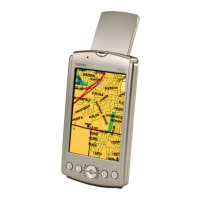


