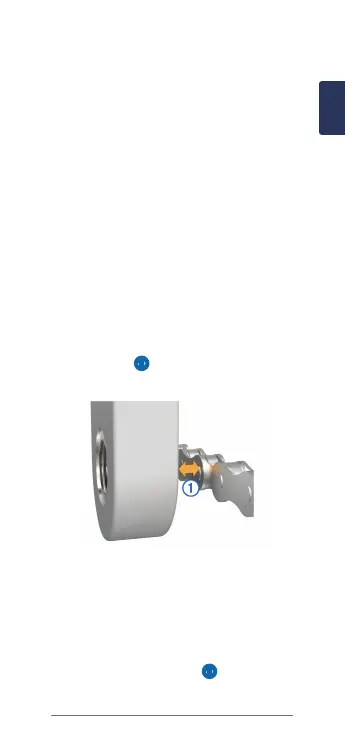3
E
N
3 Remove the existing pedals.
4 Clean the threads, and remove old
grease.
Determining the Bicycle Chain
Clearance
Before you can install the right pedal, you
must determine bicycle chain clearance.
Move your bike chain to the largest
chain ring and the smallest cassette
gear.
The bike chain should be in the
outermost position to determine
proper clearance between the pedal
pod cable and the chain.
NOTE: There must be at least 5 mm
clearance ➊ between the chain and
the crank arm.
Installing the Pedal and Pedal Pod
NOTE: The left and right pedal pods are
the same.
1 Installtheleftpedalrst.
2 Apply a thin layer of grease on the
pedal spindle threads ➊.
