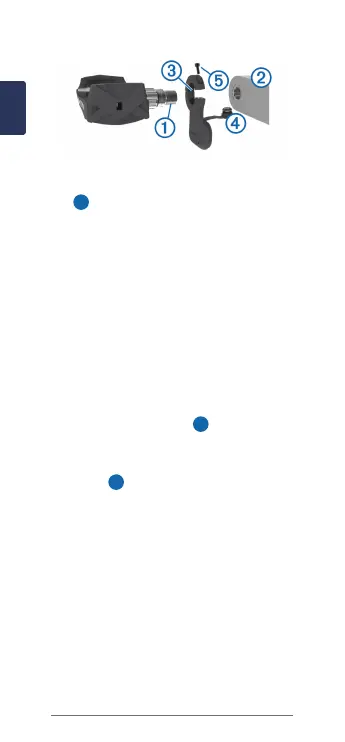4
E
N
3 Insert the spindle into the crank arm
➋.
4 Hand tighten the spindle.
NOTE: The left pedal spindle has a
left- handed (reverse) thread.
5 Use the pedal wrench to tighten the
spindle.
NOTE: Garmin
®
recommends torque
of 25 to 30 lbf-ft. (34 to 40 N-m).
6 Clean all excess grease from the
spindle using a clean cloth and soapy
water or isopropyl alcohol.
7 Place the pedal pod ➌ on the
spindle.
NOTE: You must carefully bend the
cable ➍ out of the way. The pedal
podshouldbeatagainstthecrank
arm.
TIP: Power and cadence calculations
are not impacted by the orientation of
the pedal pod. Garmin recommends
placing the pedal pod on the leading
edge of the crank. When the crank is
in the forward position, the pedal pod
should be pointing downward.
8 Firmly plug the cable into the spindle.