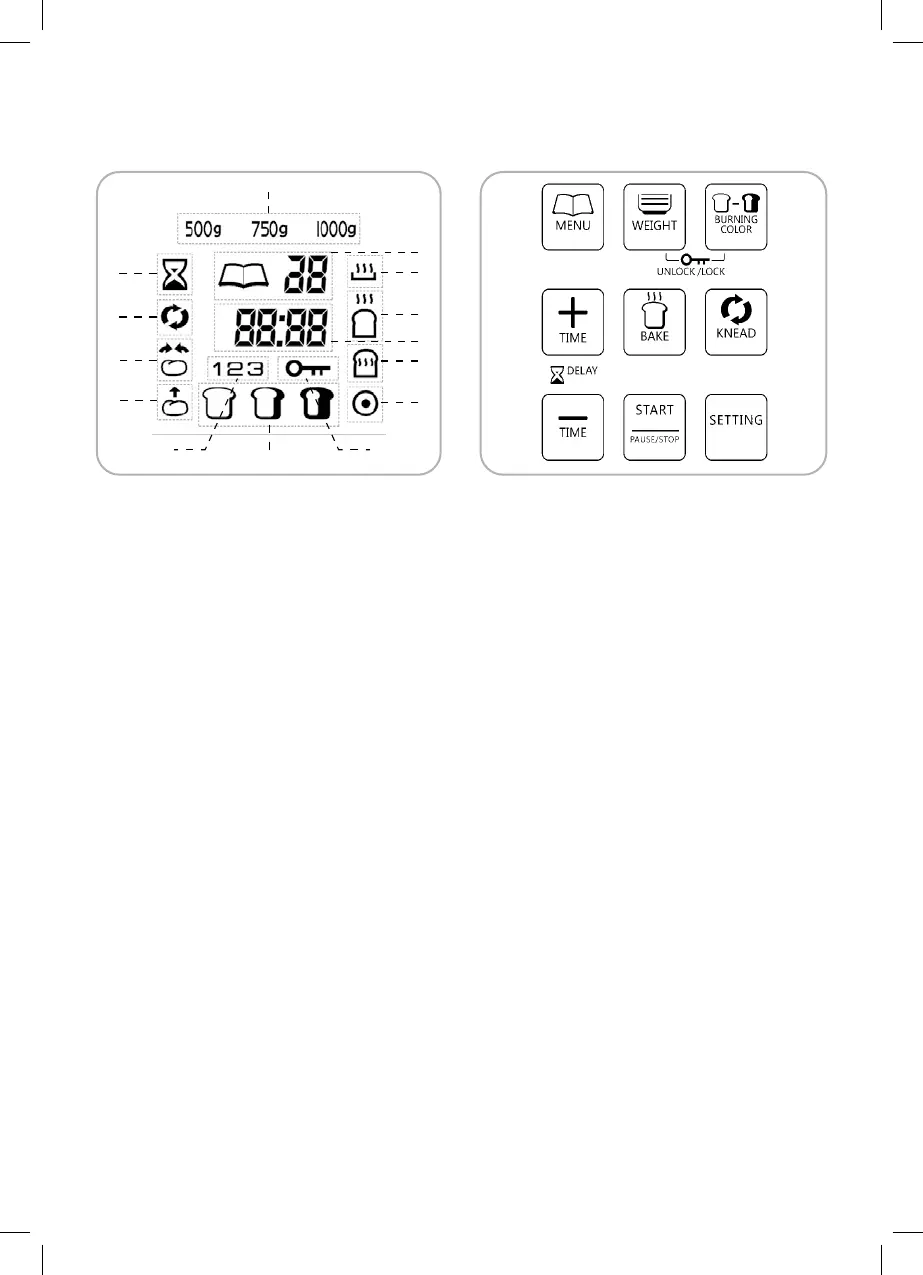5
LCD screen showing the following
information:
(a) Selected range of loaf weight: large (up to 1000
g, 2 lb), medium (approx. 750 g, 1.5 lb), or small
(up to 500 g, 1.0 lb)
(b) Remaining time until completion in minutes
(c) Icon of the selected bread crust colour: light, medi-
um, dark
(d) Selected program number
(e) Hourglass icon, if a delay time has been set
(f-l) Icon and number of the currently running program
phase (stir/knead, rest/rise/ferment, heat, bake,
keep warm, completion).
(m) Key icon, if the control panel is in locked mode.
Buttons – only slightly touch with your
finger. A beep sounds on every input.
• MENU—to select the desired baking program.
• WEIGHT—to set the desired loaf weight.
• BURNING COLOR—to set the desired browning.
• +TIME and -TIME—for setting a time delay, or set-
ting the processing time.
• BAKE—a short-cut to the Bake program (16).
• MIX—a short-cut to the Mix program (12).
• START/STOP—starts, pauses, or cancels operati-
on.
• SETTING – provides a short-cut to the Homemade
program (17) and switches through the various
program phases.
OPERATING ELEMENTS
a
b
c
d
e
g
m
l
k
h
i
f
f
j
