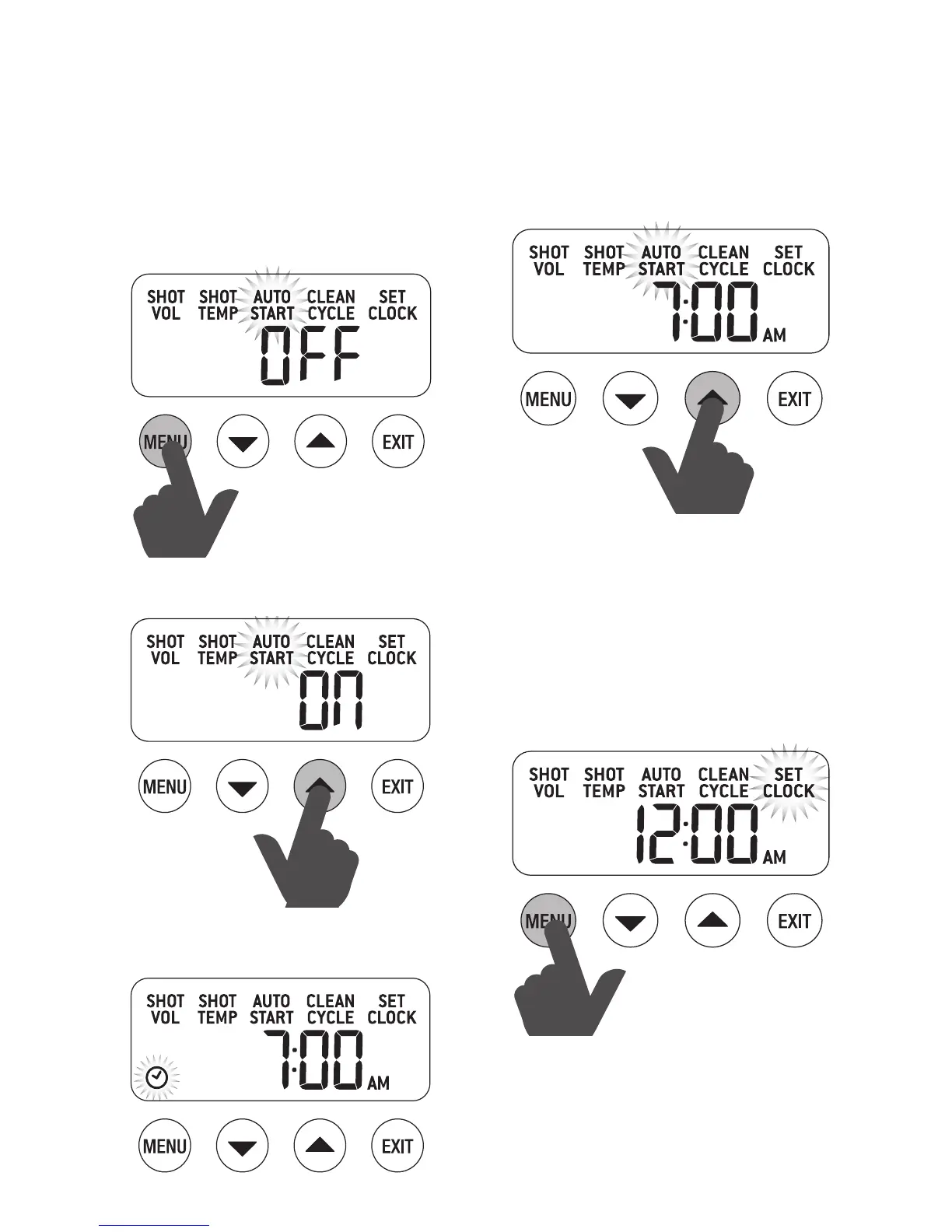54
AUTO START
To use AUTO START, first ensure clock has
been set.
Auto Start ON/OFF
Press MENU button until AUTO START icon
flashes and the current Auto Start setting
(ON or OFF) is displayed on the LCD screen.
Press UP or DOWN arrow to set the AUTO
START to ON or OFF.
If AUTO START is On, the LCD will display
a Clock icon.
Set Auto Start to ON (refer to AUTO START -
ON/OFF instructions).
Press MENU button until AUTO START icon
flashes and the current Auto Start time is dis-
played on the LCD screen.
Press UP or DOWN arrow to adjust AUTO
START to the desired time. (default AUTO
START time set at 7:00am).
Set Clock
Press MENU button until SET CLOCK icon
flashes. The current Clock Time will be dis-
played on the LCD screen.
