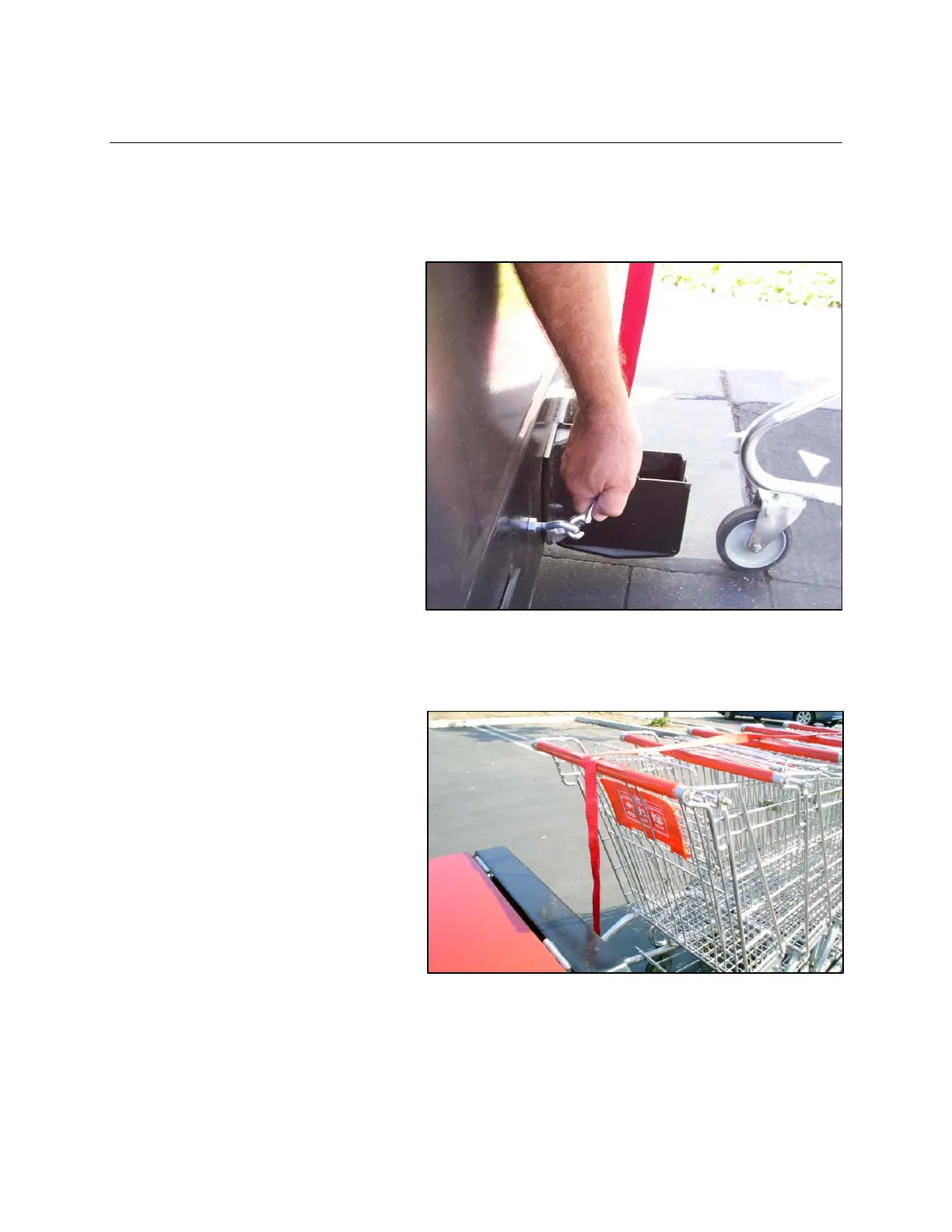CartManager XD+ Owner-Operator Training and Troubleshooting Guide Page 11
Retrieving Carts
This section shows you how to load carts onto the CartManager XD+ and secure them for transport.
1. Use manual mode to drive CartManager XD+ to the area where you are going to start retrieving carts.
2. Leave CartManager XD+ on when loading carts, but make sure that you press the red OFF button on the remote
during the loading process. This prevents the remote from accidentally moving CartManager XD+ while you are
loading carts.
3. Attach the small, spring loaded latch on the
Cart Restraint Strap to the Cart Restraint
Strap Hook on the lower front section of the
CartManager XD+, as shown in the figure at
right.
4. Set one cart into the cart cradles. It is helpful to put a small empty box in the cart to hold the cart strap when it’s
not in use. This prevents the strap from falling on the ground and getting tangled in the drive wheels.
5. Add 8-9 more carts onto the front of the first cart. Make sure the carts are nested snugly without a lot of play
between them.
6. Bring the Cart Restraint Strap up and wrap it
once around the handle of the cart sitting in
the cart cradles.