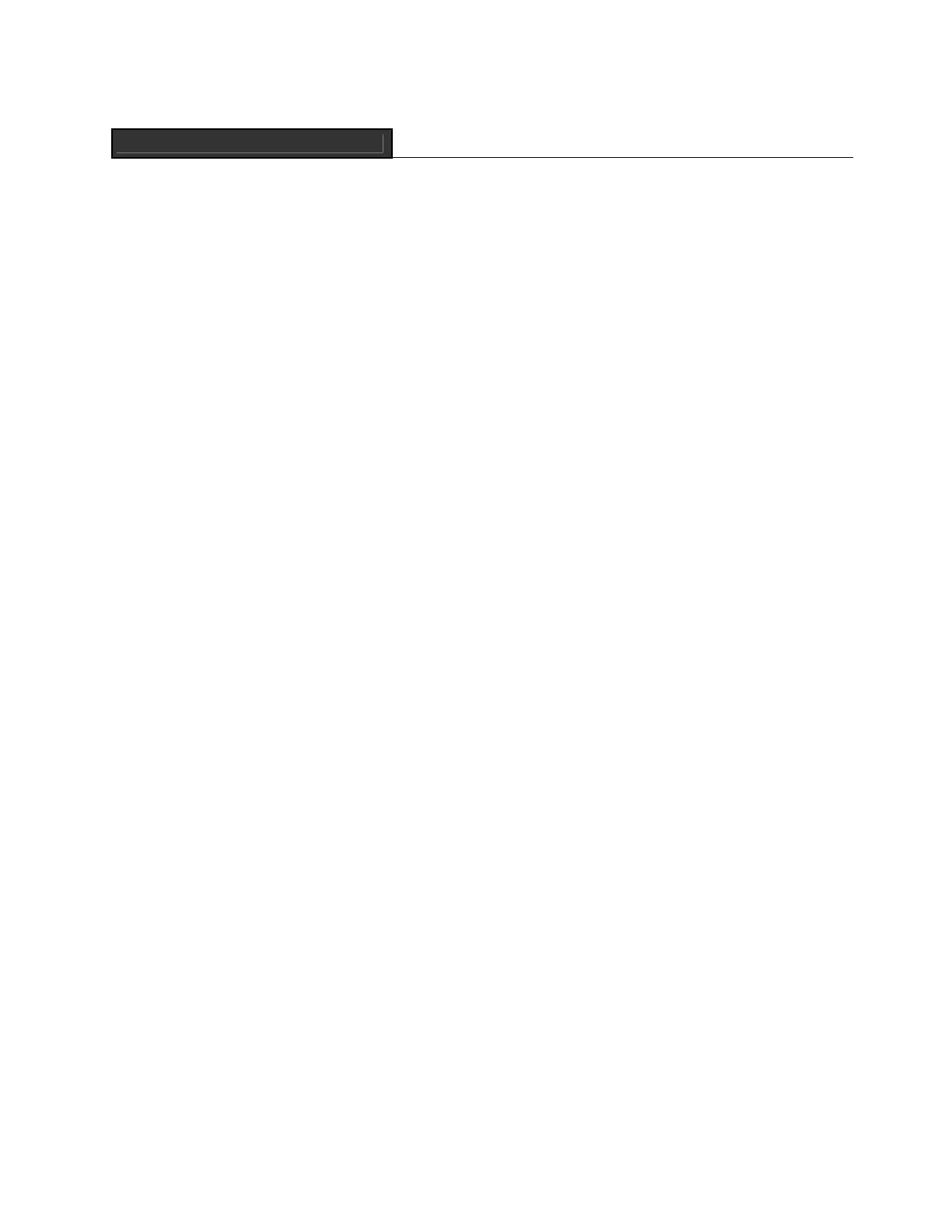CartManager XD+ Owner-Operator Training and Troubleshooting Guide Page 27
Battery Chargers
The symptoms of battery charge malfunction will differ depending the type of charger in your particular CartManager
XD+:
For 110 volt chargers:
LEDs - the charger has three LEDS; red, yellow and green, for each of the batteries in CartManager XD+. Only one
of these LEDs should be illuminated at a time.
Red – indicates a short circuit, blown inline fuse, reverse polarity (charger hooked up backwards to the battery),
or battery under voltage (less than 8 volts). If the red LED is illuminated while the battery is connected,
immediately disconnect from the AC power and check the battery connections. The Red LED will also
illuminate if a battery is not connected to the DC battery leads.
Yellow – indicates the battery charger is in bulk charging mode. This LED will be on until the battery is
approximately 90% charged.
Green – indicates that the battery is over 90% charged and is being maintained. Once the battery reaches full
charge, the Green LED will stay illuminated until the charger is unplugged.
Inline fuses – inline fuses near the terminal end of each positive (red) DC lead serve as protection from extreme
voltage surges or lightning strikes. If a fuse blows, replace it with the exact type and rating of the original fuse.
Improper battery connections will normally not cause a fuse to blow since this is handled by the charger’s internal
circuitry.
Note that the charger cannot charge a battery that is damaged of has been discharged to less than 8 volts.
For 230 volt chargers:
1. With the key switch off, plug in CartManager XD+ to an electrical outlet.
2. The top of the battery charger displays three sets of lights; one set for each battery. The left-hand set is for battery
number one, the middle set for battery number two and the right-hand set for battery number three. These lights
monitor the progress of the charging process. The normal sequence of lights is:
• The red LED will start flashing as the unit begins to charge.
• Both red and green LEDs will flash during the middle of the charging process.
• At the end of the charging process, the red LED will go out and only the green LED will be lighted.
5. If the red LED for a battery stays lit for more than 24 hours, it means there is a problem with that battery:
• Remove the charger plug from the electrical outlet and notify your supervisor.
6. If the green AND red LEDs stay on for more than 24 hours:
• If you are using an extension cord, remove it and plug CartManager XD+ directly into the electrical outlet.
• If the red and green LEDs persist, remove the charger plug from the electrical outlet and notify your
supervisor.
7. If the green LED stays on, even when the battery charge is low:
• Remove the charger plug from the electrical outlet.
• Check the inline fuses on each of the red battery charger cables; replace any blown fuses.
• Plug the charger cord into the electrical outlet. Charging should proceed as usual.
8. If neither the red nor the green LED lights when the charger cord is plugged in:
• Make sure that the charger plug is firmly seated in the electrical outlet.
• If the charging indicators still do not light, try a different electrical outlet.
• If the lights still do not light, unplug the unit and notify your supervisor.