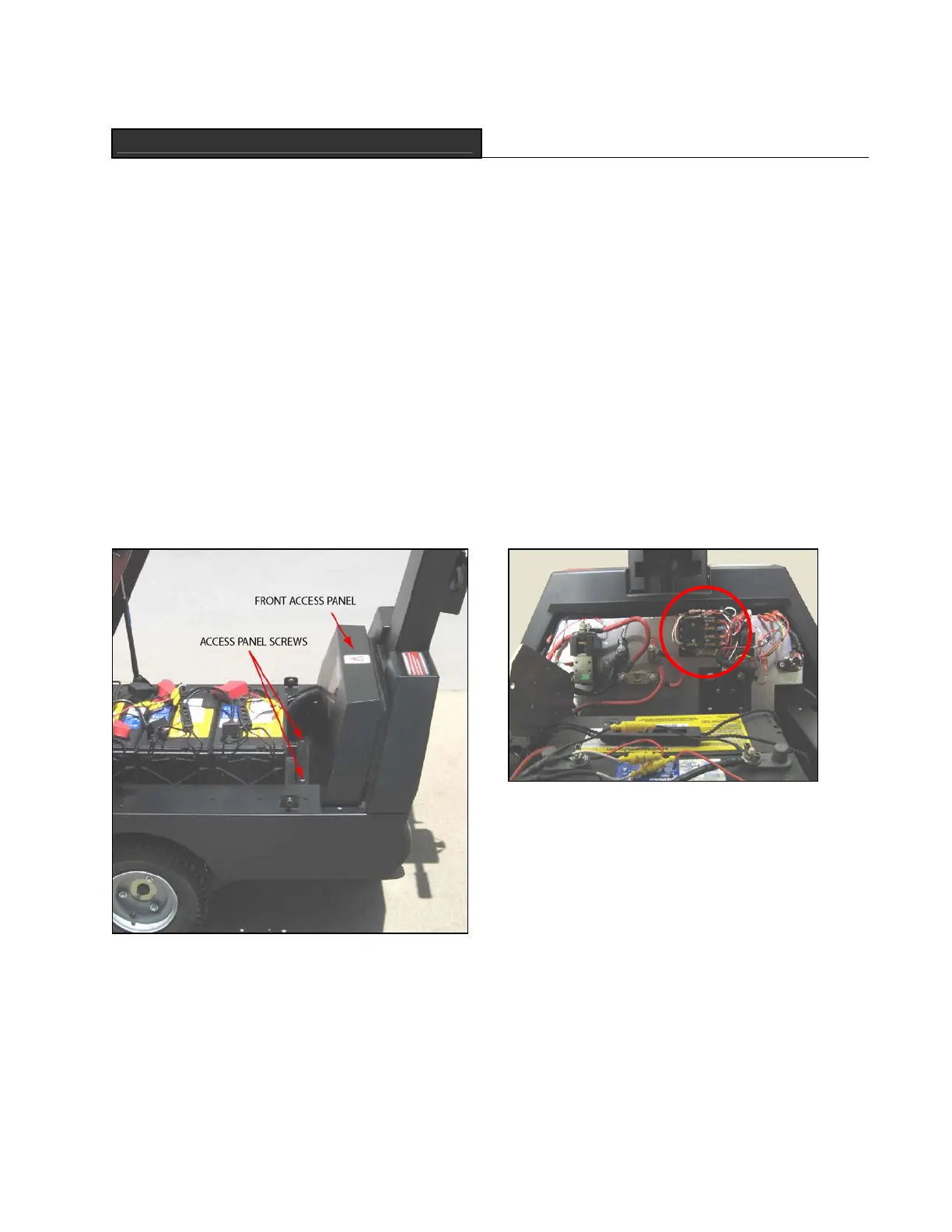CartManager XD+ Owner-Operator Training and Troubleshooting Guide Page 5
CartManager XD+ Front Access Panel
The Front Access Panel protects the fuse block and controller electronics. The access panel can be easily removed
to check for burnt out fuses in the event that CartManager XD+ will not power up or move. This procedure should only
be performed by persons who have been trained in basic CartManager XD+ maintenance.
To remove the front access panel:
1. Make sure CartManager XD+ is unplugged.
2. Use a coin or large flat head screwdriver to unlock the hood lock.
3. Grasp one of the inset handles on either side of the hood and lift the hood so that the hydraulic arms lock firmly
in place.
4. Use a #2 Phillips head screwdriver to loosen and remove the two screws indicated in the diagram below.
5. Slide the access panel straight up and off. You may need to move the black plastic hose that protects the
electrical cables.
6. Perform whatever work is required.
7. Replace the front access panel, making sure that the hose protecting the electrical cables is not pinched by the
panel.
8. Grasp one of the handles on either side of the hood and close the hood. DO NOT close the hood by pulling on
the top edge. You will pinch your fingers.
Front access panel screws
Fuse block behind front access panel