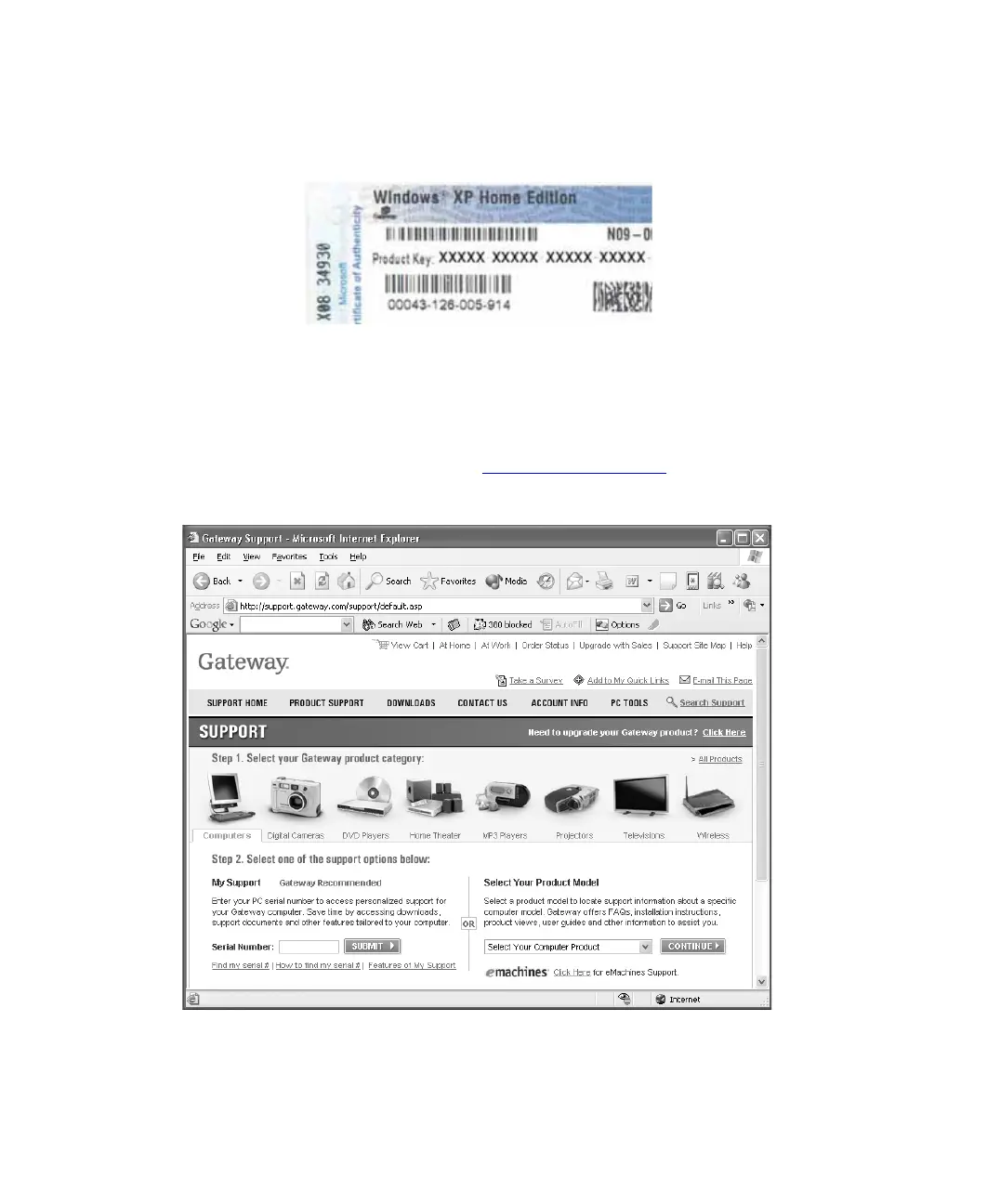12
www.gateway.com
Microsoft Certificate of Authenticity
The Microsoft Certificate of Authenticity label found on the back or side of your computer
includes the product key code for your operating system.
Finding your specifications
For more information about your computer, such as memory size, memory type, and hard
drive size, visit Gateway’s eSupport page at support.gateway.com
. The eSupport page also
has links to additional Gateway documentation and detailed specifications.
