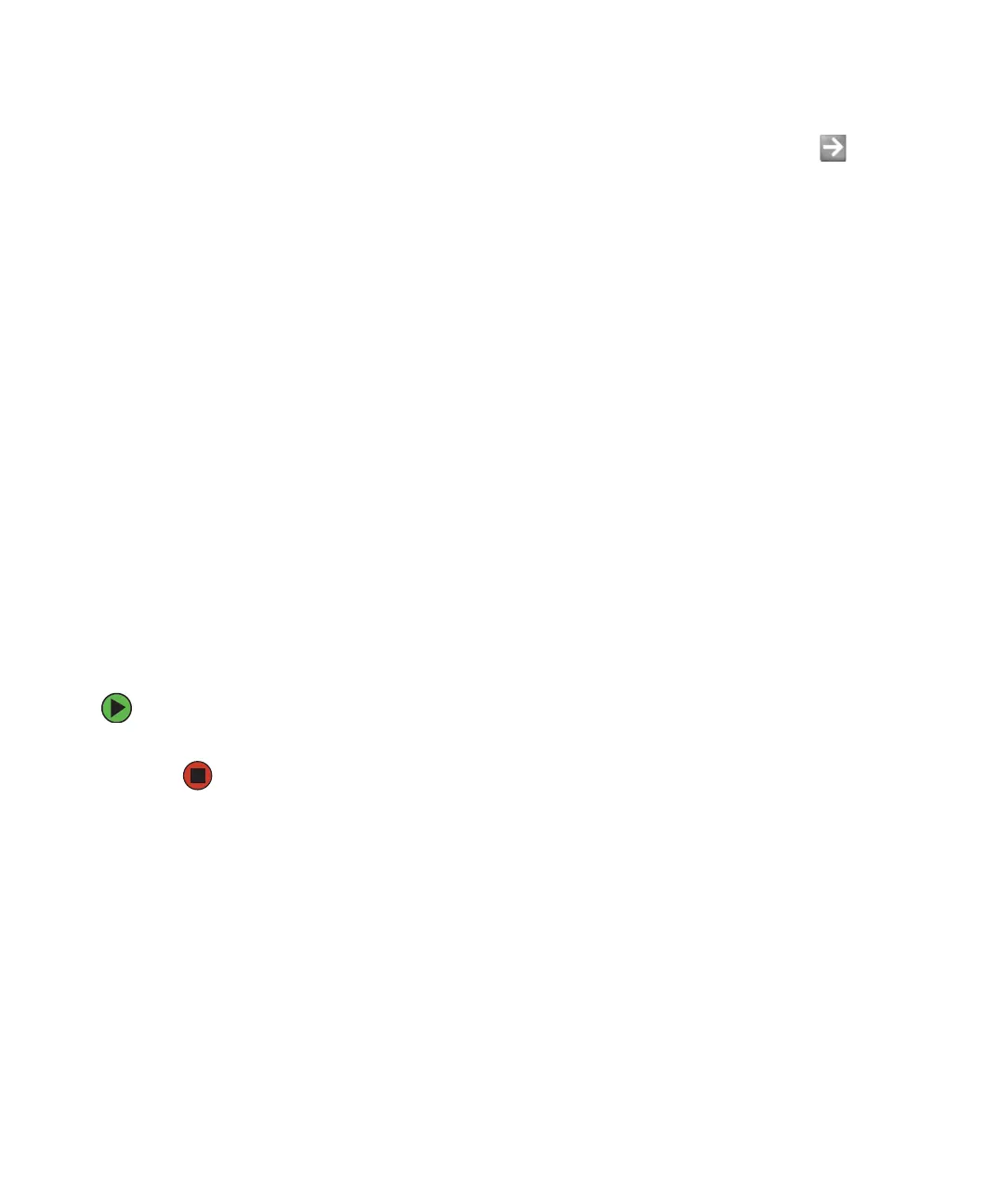3
www.gateway.com
Searching for a topic
To search for a topic in Help and Support, type a word or phrase (keyword) in the Search
box located at the top of any Help and Support screen, then click the arrow button.
For each search, you receive the following search result types:
■ Suggested Topics - These topics are located in Help and Support and are relevant to
your search topic.
■ Full-text Search Matches - These topics are located in Help and Support and contain
the words you entered in the
Search box.
■ Microsoft Knowledge Base - These topics are located on the Microsoft Web site and
contain the words you entered in the
Search box. You must be connected to the
Internet to search for and access these topics.
To view a list of your search results, click the results header for the type of results you
want to view.
To view a topic, click the topic name in the
Search Results list.
Using Your Computer guide
In addition to this guide, the Using Your Computer guide has been included on your hard
drive. This guide includes information on using Windows, using the Internet, sending a
fax, and changing power-saving settings as well as other topics.
To access the Using Your Computer guide:
■ Click Start, All Programs, then click Gateway Documentation.