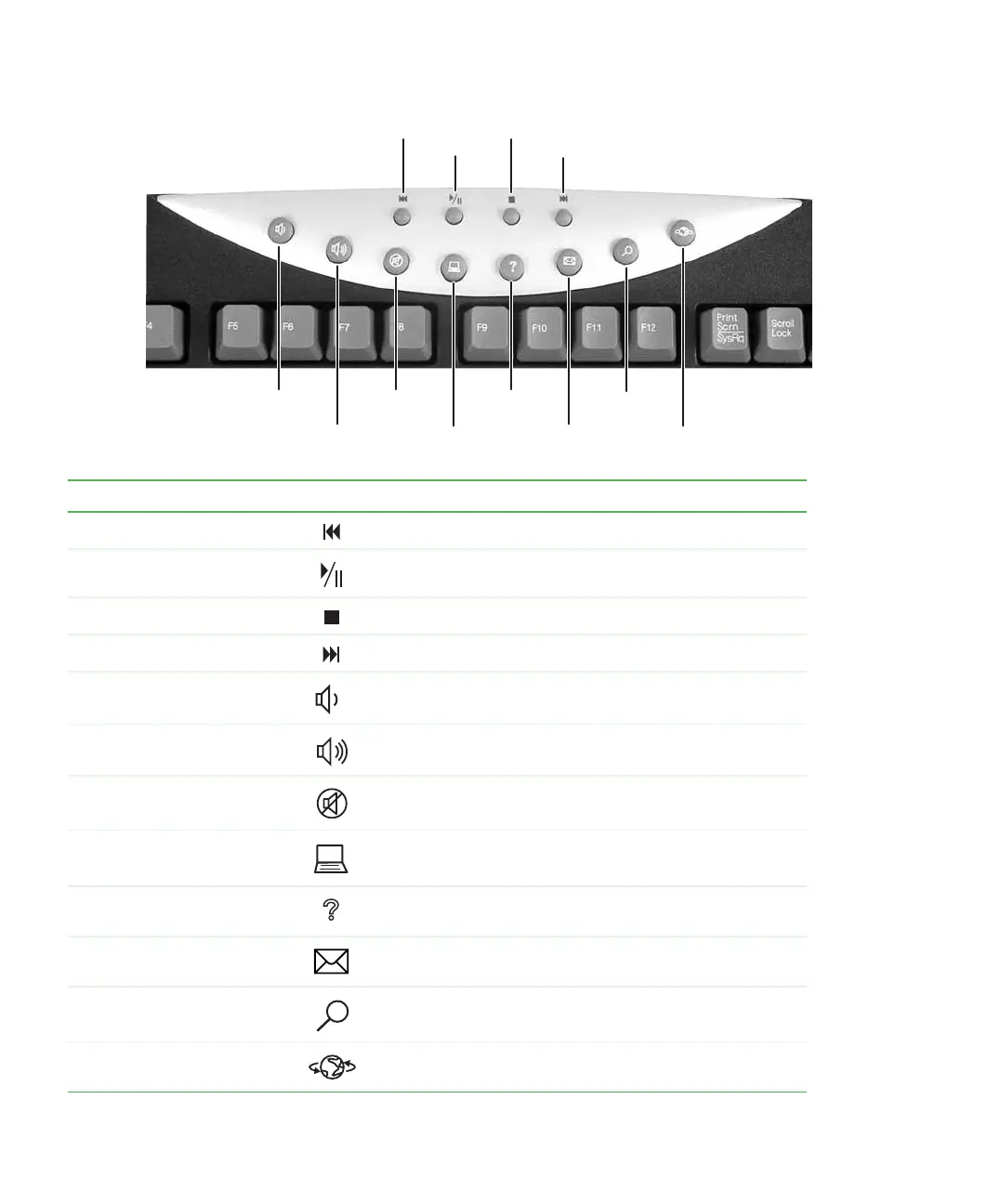24
www.gateway.com
Special-function buttons
Special-function buttons
Icons Press to...
Previous Return to the previous CD track or DVD chapter.
Play/Pause Start or pause the play of the CD or DVD.
Stop Stop the play of CD or DVD.
Next Move to the next CD track or DVD chapter.
Volume down Decrease the volume.
Volume up Increase the volume.
Mute Turn off all sound.
My Documents Opens the My Documents folder. You can customize this
button to open another program.
Help Open online help. You can customize this button to open
another program.
E-mail Open your e-mail program. You can customize this
button to open another program.
Search Open online search. You can customize this button to
open another program.
Internet Open your Web browser. You can customize this button
to open another program.
Previous
Next
Stop
Play/Pause
Volume down
Volume up
Mute
Help
My Documents
InternetE-mail
Search