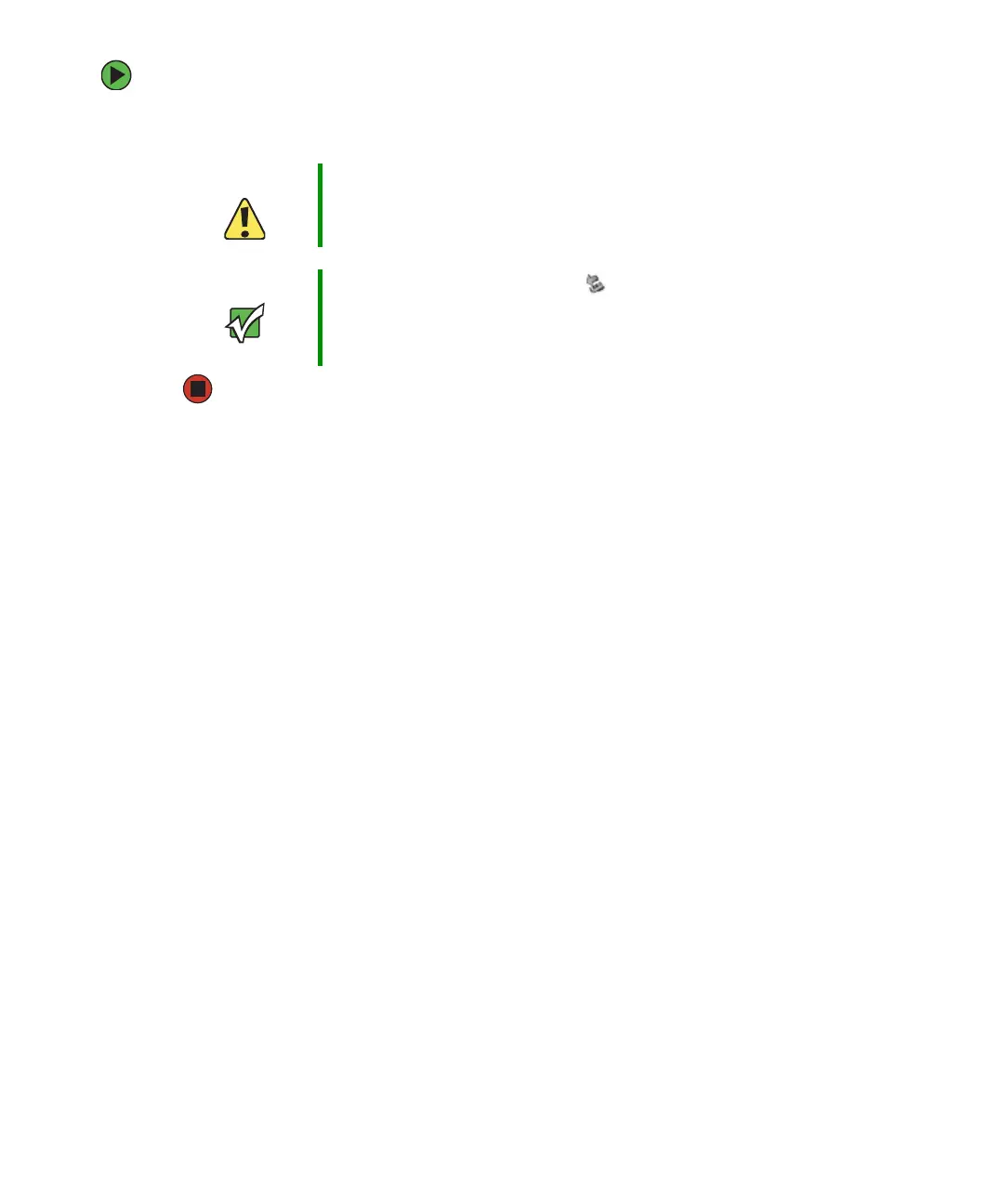33
www.gateway.com
To remove a memory card:
■ Wait for the media reader access indicator to stop blinking, then pull the card out of
the slot.
Caution Do not remove the card or turn off the computer while the card reader
access indicator is blinking. You could lose data. Also, remove the
card from the reader before you turn off the computer.
Important Do not use the remove hardware icon in the taskbar to remove
the memory card. If you use the remove hardware icon, your
computer will not recognize your memory card reader until you restart
the computer.