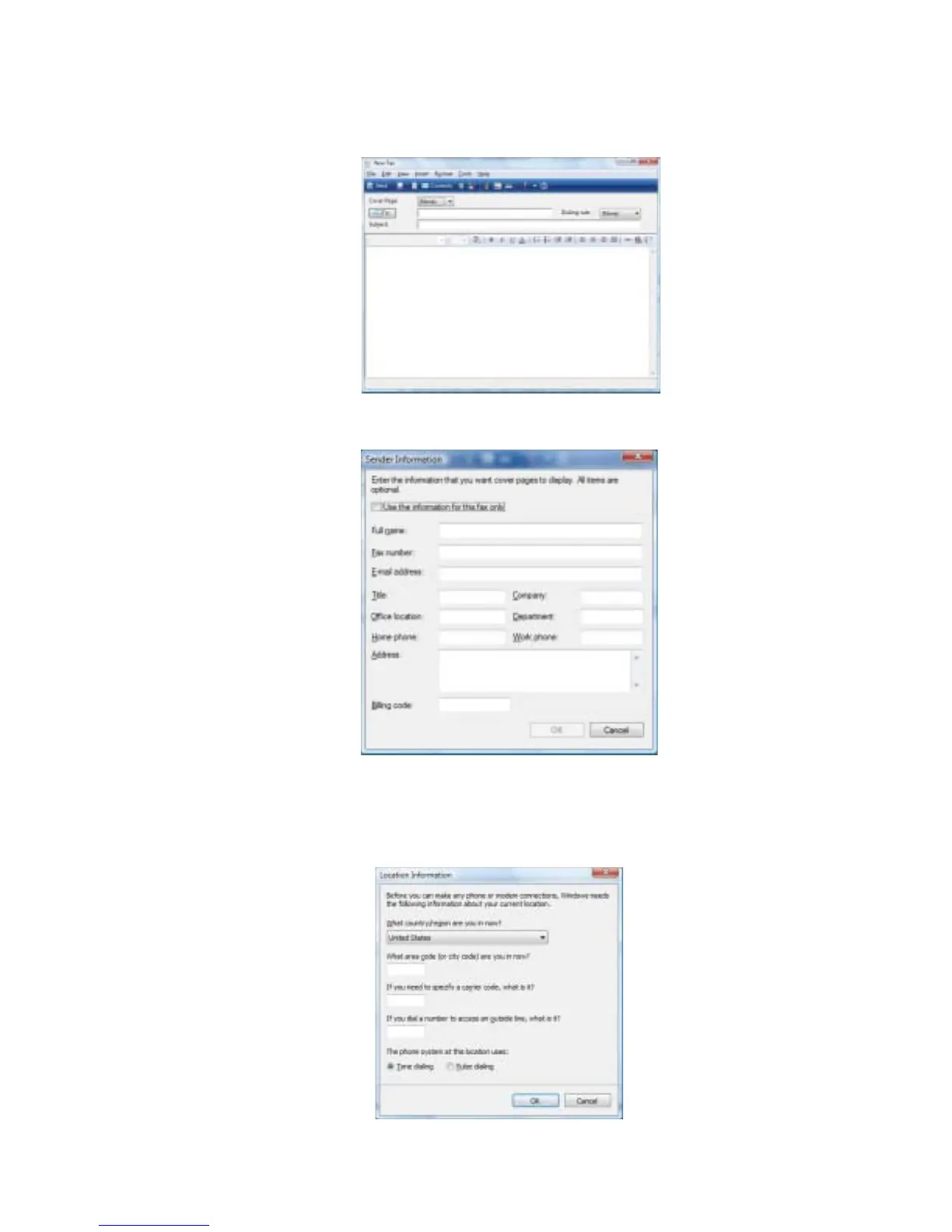CAPÍTULO 3: Uso de Internet y fax
24
6 Seleccione cómo desea recibir los faxes y, a continuación, haga clic en Desbloquear cuando
se abra la ventana
Alerta de seguridad
. Se abrirá la ventana
Nuevo fax
.
7 Cree el fax y luego haga clic con la flecha para abrir el menú Portada y seleccione una
portada de la lista. Se abrirá el cuadro de diálogo
Información del remitente
.
8 Escriba sus datos en los espacios para texto y luego haga clic en Aceptar. Se abrirá el cuadro
de diálogo
Nuevo fax
.
9 Para introducir información opcional sobre las reglas de marcado, haga clic en Regla de
marcado y seleccione una regla del menú. Si no ha configurado una regla de marcado,
seleccione Nueva regla del menú. Se abrirá el cuadro de diálogo
Información de ubicación
.
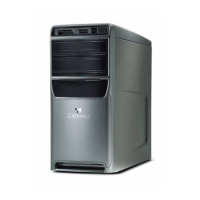