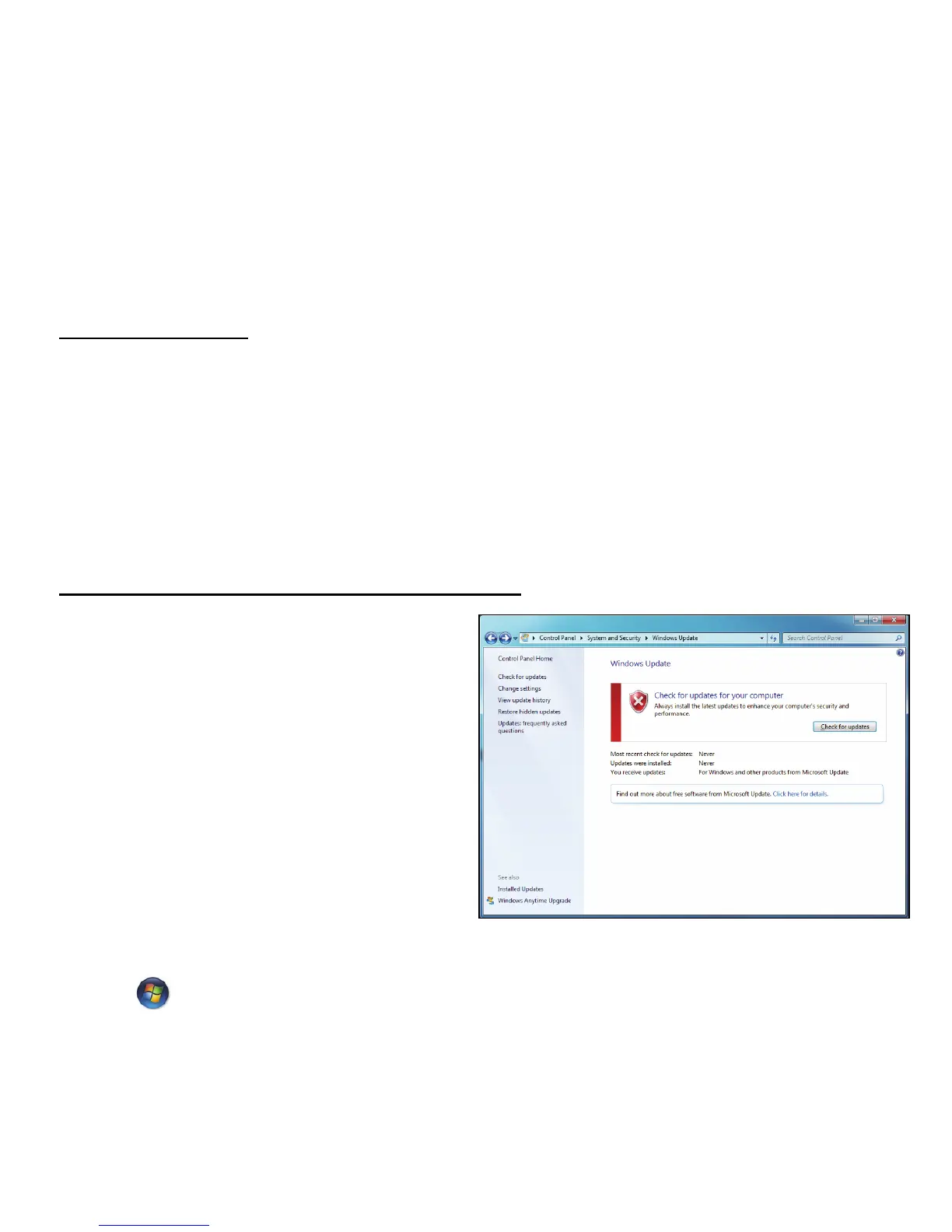76 - Helpdesk
• Perform updates when prompted by Windows Action Center.
• Use Microsoft Windows Automatic Updates.
• Run Windows Update.
Internet security
Norton Internet Security, combined with other security applications can
protect your computer from Internet attacks and ensure that the latest
security updates have been downloaded and installed on your computer.
Norton Internet Security performs automatic updates through Live Update.
You can also start a manual update from the main interface of Norton
Internet Security and the Live Update link.
Operating system, software and drivers
Windows Update can help you
keep your computer up-to-date. It
allows you to choose and download
updates for your computer's
operating system, software, and
hardware.
New content is added to Windows
Update regularly, so you can
always get the most recent updates
and solutions to protect your
computer and keep it running smoothly.
• Start > Control Panel > System and Security > Windows Update.
