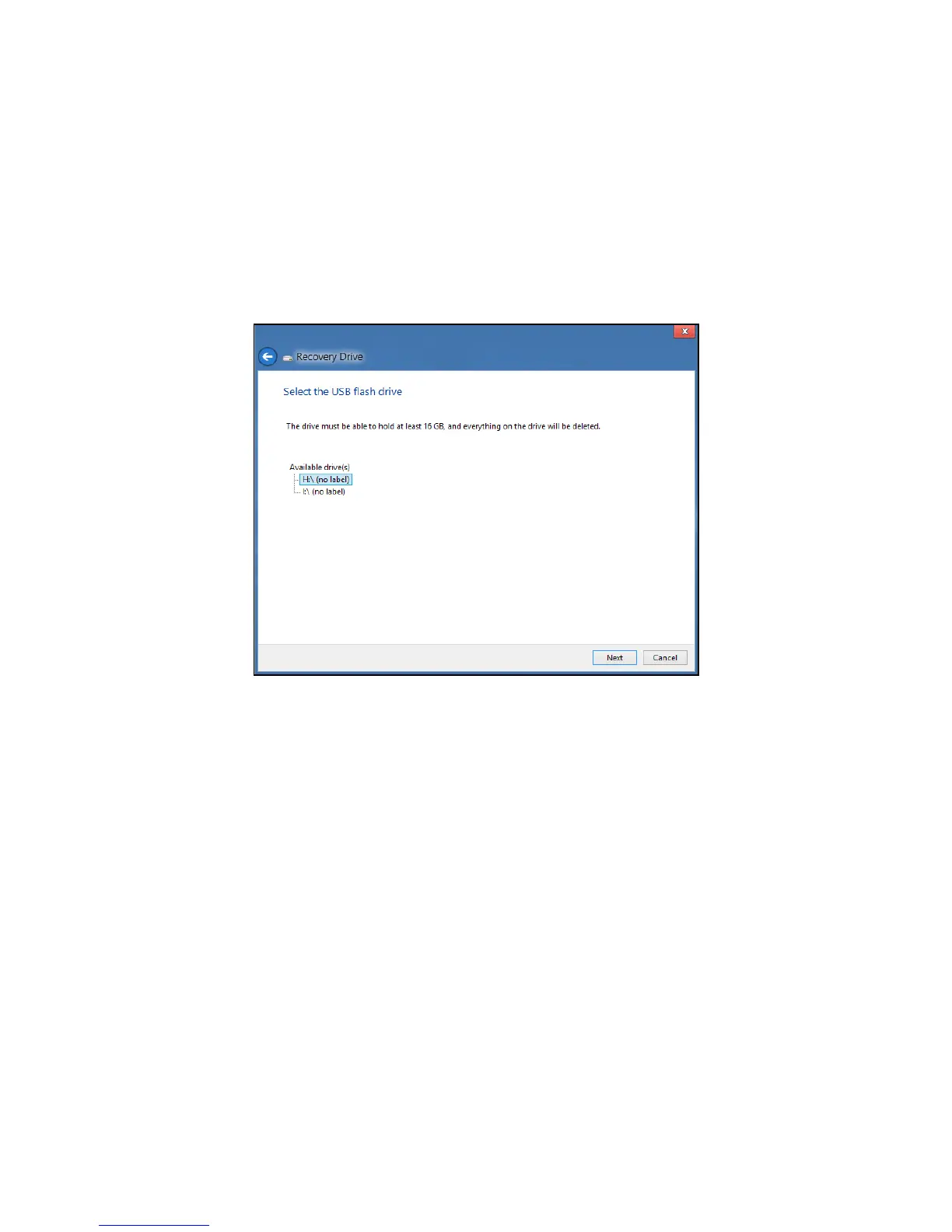Recovery - 67
3. Conecte la unidad USB y haga clic en Siguiente.
• Asegúrese de que la unidad USB tenga la capacidad suficiente antes
de continuar. La copia de seguridad de recuperación requiere un
almacenamiento de por lo menos 16 GB
4. El progreso de la copia de seguridad aparecerá en la pantalla.
5. Siga el proceso hasta que haya terminado.
