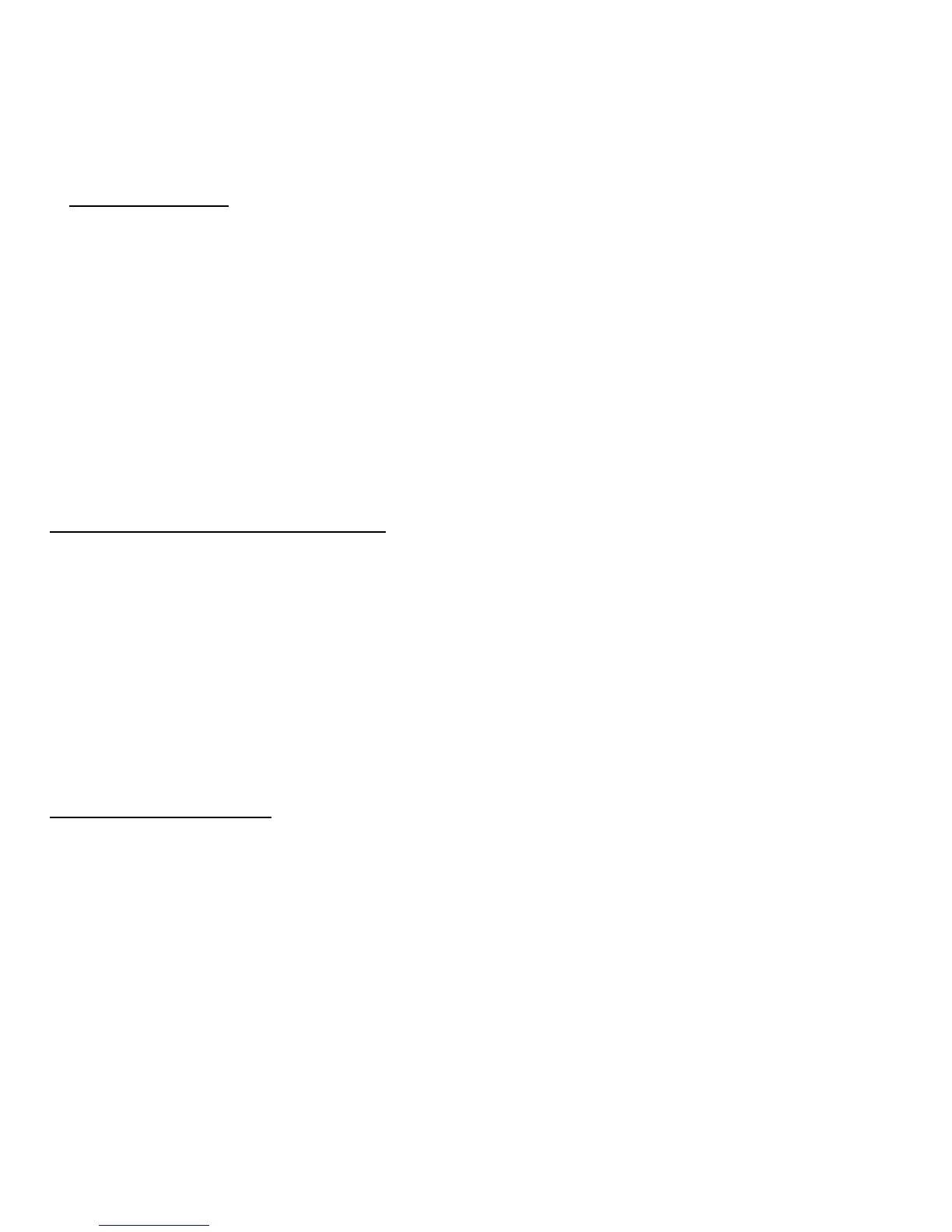60
恢复到还原点
1. 从
开始
,输入 “控制面板”,然后单击应用程序列表中的控制面板。
2. 单击系统和安全 > 操作中心,然后单击屏幕底部的还原。
3. 单击打开系统还原,然后单击下一步。
4. 单击最近还原点 ( 系统正常工作的那一次 ),单击下一步,然后单击
完成。
5. 将显示确认窗口;单击是。 您的系统使用您指定的还原点进行还原。 该
过程可能需要几分钟时间并可能重启计算机。
将系统恢复到出厂时的状态
如果用其它办法都无法解决计算机遇到的问题,您可能需要重装所有软件以
使系统恢复到出厂时的状态。 您可以从您创建的硬盘或还原备份来还原。
• 如果您仍可运行 Windows 且尚未删除还原分区,请参见第 60 页的 “从
Windows 还原”。
• 如果您无法运行 Windows 而原始硬盘已经被完全重新格式化,或者您已
经安装替代硬盘,请参见第 64 页的 “从还原备份进行还原”。
从 Windows 还原
启动 Gateway Recovery Management:
• 从
开始
,输入“还原”,然后单击应用程序列表中的 Gateway Recovery
Management。