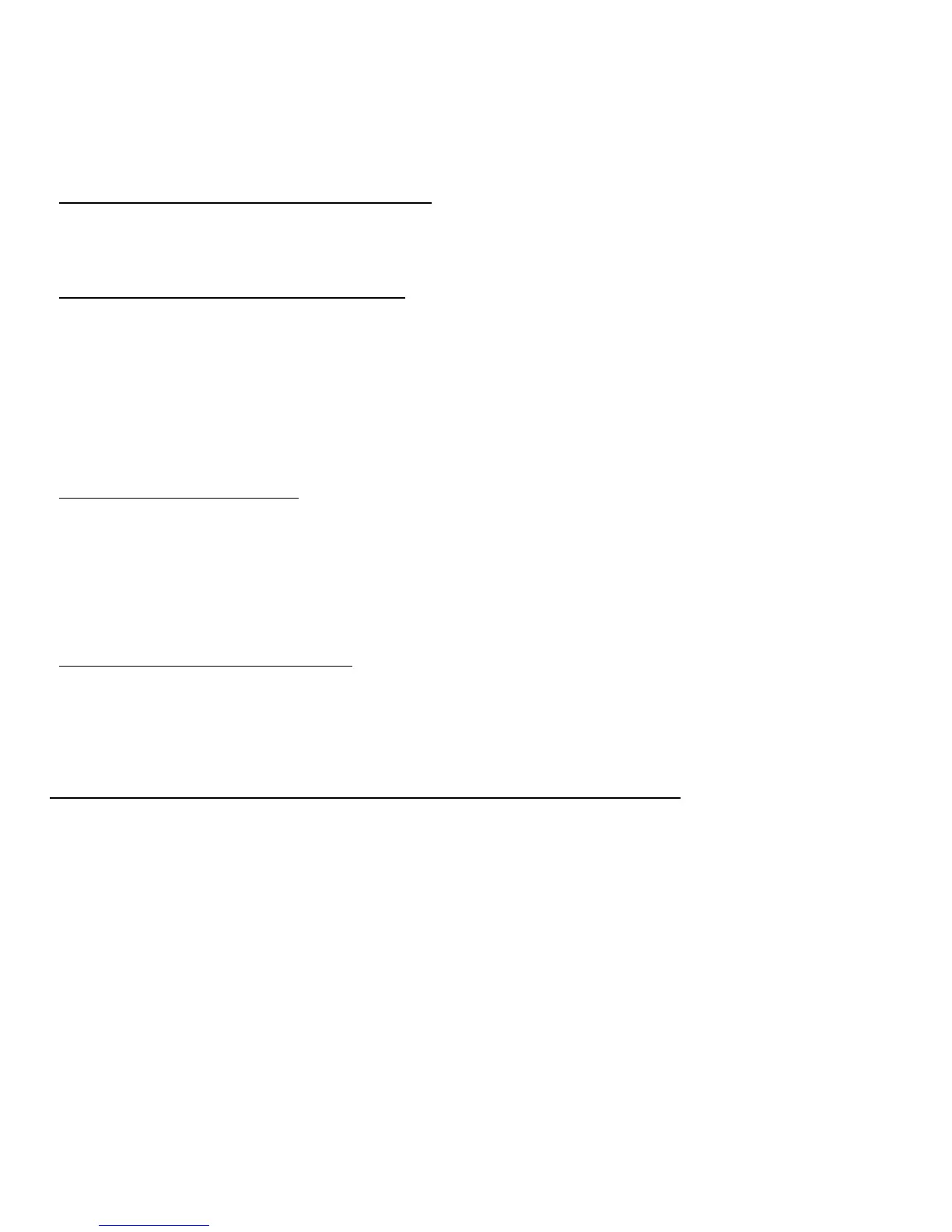72
我能否让瓷砖变得更大或更小?
右键单击瓷砖,然后从屏幕底部出现的菜单中选择更小或更大。
我如何个性化搣锁定攠屏幕?
您可用不同的图像,或以显示快速状态和通知的方式来个性化锁定屏幕,以
适应您的个人需要。
要更改背景,按 Windows
键
+ <C> 并单击设置 > 更改计算机设 > 个性化。
单击页面顶部的锁定屏幕并选择您要在锁定屏幕上看到的图像和应用程序。
如何关闭应用程序?
将光标移动到屏幕顶部,然后单击并拖动该窗口可关闭此应用程序。
您可从屏幕左侧的缩略图中关闭应用程序,方法是右键单击缩略图并选择
关闭。
我能否更改屏幕分辨率?
从
开始
,开始输入 “控制面板”可打开
搜索
并显示结果;单击控制面板 >
调整屏幕分辨率。
我要以习惯的方式使用 Windows - 还回我的桌面!
从
开始
单击桌面瓷砖可看到传统的桌面。 您可将常用的应用程序锁定到任
务栏以方便打开这些程序。
如果您单击不是 Windows Store 应用程序的程序, Windows 将自动在
桌面
下打开该应用程序。
