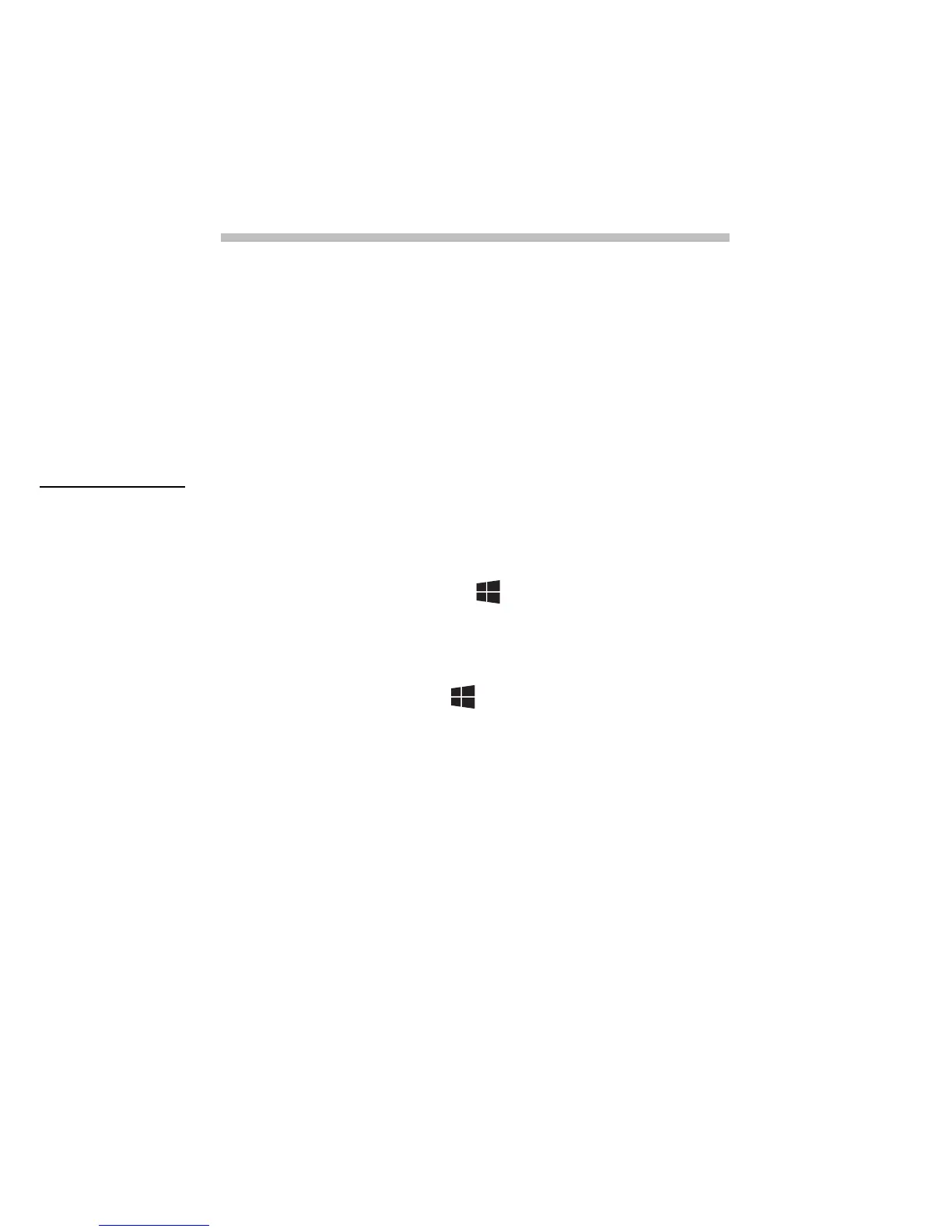4
启动计算机
感谢您购买 Gateway 计算机!
本指南旨在向您介绍您计算机的功能并对您的运算体验提供支持。
设置并启动计算机后 ( 如设置说明中所示 ),将问您一些问题,这些问题有
助于连接到 Internet。 然后计算机将对安装的软件进行配置。
无线连接
要连接到无线网络,先检查计算机的无线功能是否开启以及要连接的路由器
或调制解调器是否正确配置。
• 如果无线未打开,按 Windows 键 () + W,输入 “Wireless” ( 无线 ),
然后单击无线。 单击 Wi-Fi 下方的切换开关可启用无线连接。 再次单击
可禁用。
• 要连接到网络,按 Windows 键 ()+W,输入 “Wireless” ( 无线 ),然
后单击连接到网络。 如需要,选择您的网络并输入密码。
• 短暂延迟后,计算机应连接到 Internet。
如果未检测到您的网络,或者如果您的计算机未连接到 Internet,请参见
ISP 或路由器使用手册。 计算机启动后,打开 Internet Explorer 并按说明进
行操作。
或者使用网线直接连接到路由器的网络端口。
请参见
ISP
或路由器的
用户指南。
