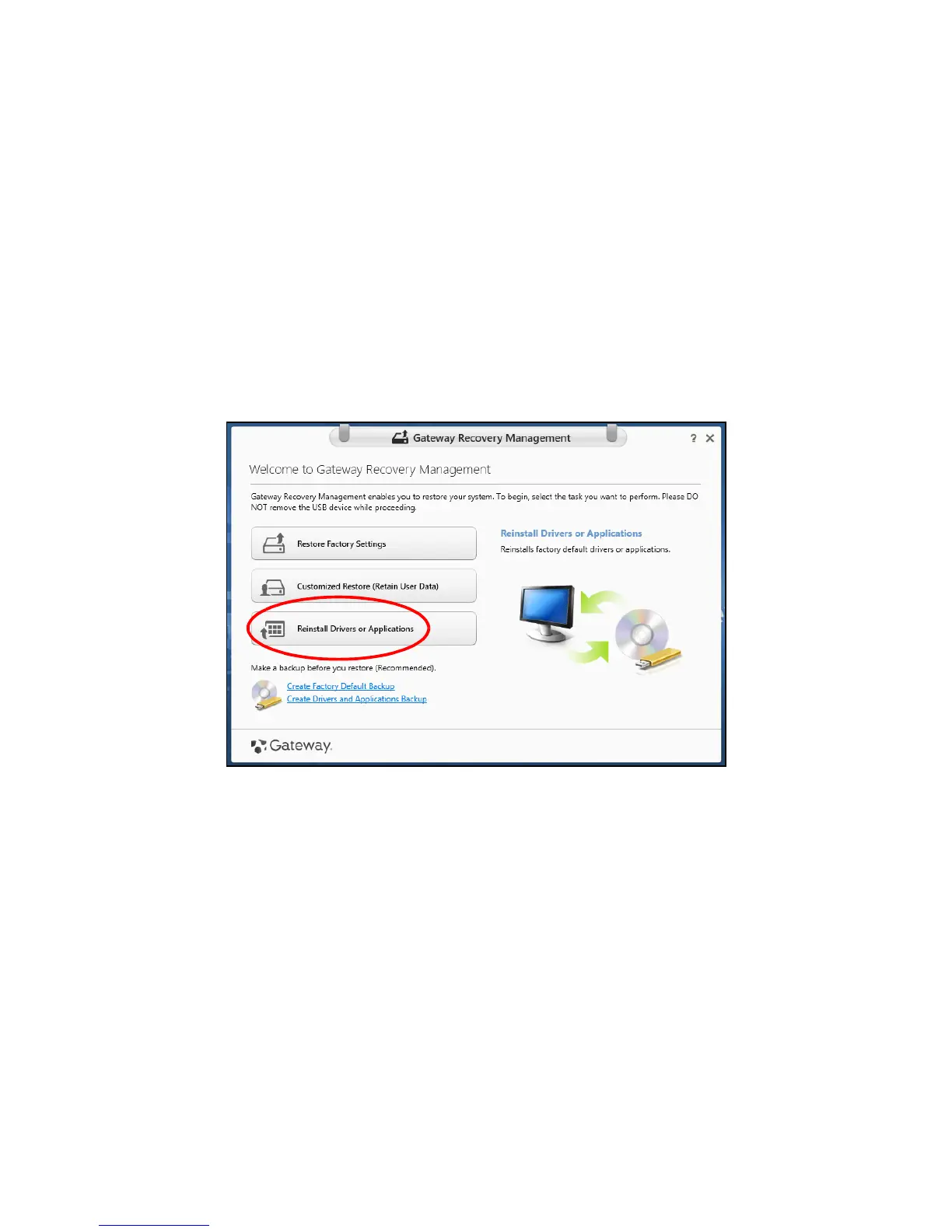74
• Driver perangkat baru - Jika Anda perlu memulihkan driver perangkat
yang tidak diinstal sebelumnya pada komputer Anda, ikuti petunjuk
yang diberikan bersama perangkat itu.
Jika Anda melakukan pemulihan menggunakan Windows dan informasi
pemulihan yang tersimpan di komputer:
•Dari Mulai, ketik 'Pemulihan' lalu klik Gateway Recovery
Management di dalam daftar aplikasi.
• Klik Instal ulang Driver atau Aplikasi.