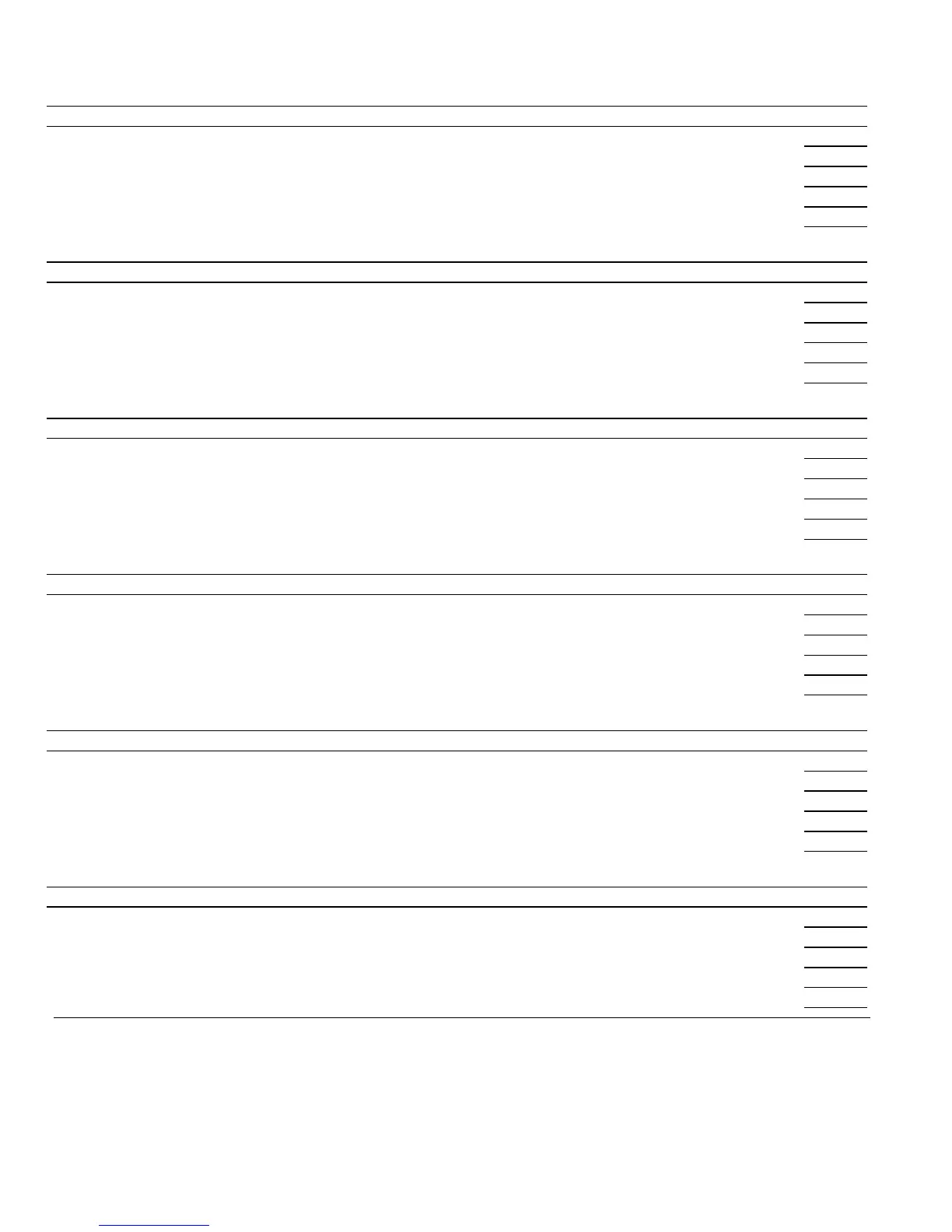Programming templates
B.4 FireShield Technical Reference Manual
Zone settings - IDC 4
Event Where to report the event 4/2 event code
Alarm activation None CS 1 CS 2 CS 1 & 2 14
Waterflow activation None CS 1 CS 2 CS 1 & 2 24
Trouble activation None CS 1 CS 2 CS 1 & 2 74
Supervisory activation None CS 1 CS 2 CS 1 & 2 34
Monitor activation None CS 1 CS 2 CS 1 & 2 54
Zone settings - IDC 5
Event Where to report the event 4/2 event code
Alarm activation None CS 1 CS 2 CS 1 & 2 15
Waterflow activation None CS 1 CS 2 CS 1 & 2 25
Trouble activation None CS 1 CS 2 CS 1 & 2 75
Supervisory activation None CS 1 CS 2 CS 1 & 2 35
Monitor activation None CS 1 CS 2 CS 1 & 2 55
Zone settings - IDC 6
Event Where to report the event 4/2 event code
Alarm activation None CS 1 CS 2 CS 1 & 2 16
Waterflow activation None CS 1 CS 2 CS 1 & 2 26
Trouble activation None CS 1 CS 2 CS 1 & 2 76
Supervisory activation None CS 1 CS 2 CS 1 & 2 36
Monitor activation None CS 1 CS 2 CS 1 & 2 56
Zone settings - IDC 7
Event Where to report the event 4/2 event code
Alarm activation None CS 1 CS 2 CS 1 & 2 17
Waterflow activation None CS 1 CS 2 CS 1 & 2 27
Trouble activation None CS 1 CS 2 CS 1 & 2 77
Supervisory activation None CS 1 CS 2 CS 1 & 2 37
Monitor activation None CS 1 CS 2 CS 1 & 2 57
Zone settings - IDC 8
Event Where to report the event 4/2 event code
Alarm activation None CS 1 CS 2 CS 1 & 2 18
Waterflow activation None CS 1 CS 2 CS 1 & 2 28
Trouble activation None CS 1 CS 2 CS 1 & 2 78
Supervisory activation None CS 1 CS 2 CS 1 & 2 38
Monitor activation None CS 1 CS 2 CS 1 & 2 58
Zone settings - IDC 9
Event Where to report the event 4/2 event code
Alarm activation None CS 1 CS 2 CS 1 & 2 19
Waterflow activation None CS 1 CS 2 CS 1 & 2 29
Trouble activation None CS 1 CS 2 CS 1 & 2 79
Supervisory activation None CS 1 CS 2 CS 1 & 2 39
Monitor activation None CS 1 CS 2 CS 1 & 2 59
Note: Default settings are shown in boldface type.
