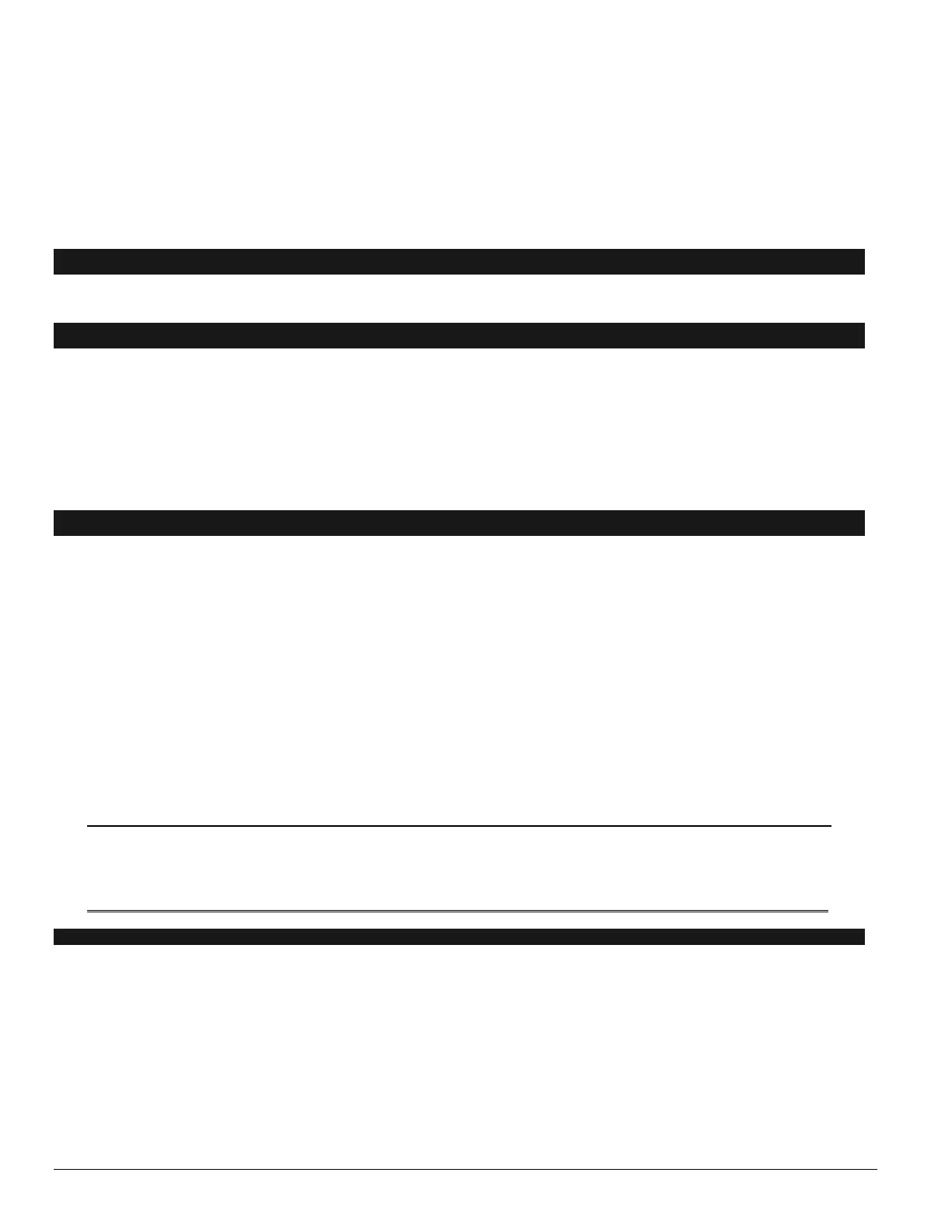20
NX-8V2 Control
Segment 6:
1 = Enable 2 wire smoke.
2 = Reserved.
3 = Enable for Zone Activity in Hours (not Days)
4 = Enable Daylight Savings Time (DST)
5 = Reserved
6 = On to disable Clean Me report (Default is OFF)
7 = On to disable Start/End Test report (Default is OFF)
8 = On enables Auto LED Extinguish (Default is OFF)
Segment 7: Reserved
L 38 SWINGER SHUTDOWN COUNT 1 ............ numerical
Location 38 contains the number of trips during an arming cycle that the NX-8V2 will allow before bypassing a zone. The count
determination is described in the Glossary. Factory default is 1.
L 39 KEYPAD SOUNDER CONTROL 1 ............ feature select
Segment 1:
1 = On if keypad sounds for ATelephone Line Cut@ when the system is armed.
2 = On if keypad sounds for ATelephone Line Cut@ when disarmed.
3 = On if keypad sounds upon AC Power Failure.
4 = On if keypad sounds when a Low Battery is detected.
5 = On if keypad sounds during Cross Zone trip time.
6 = On if keypad sounds for zone and box tampers.
7 = Reserved.
8 = On if keypad sounds for expander trouble (required for UL installations).
L 40 SYSTEM TIMERS 14 .......... numerical
Location 40 contains the duration of various system timing functions. Example: If you desire the duration of the Dynamic Battery Test
to be 30 minutes, you should program [3]-[0]-[r] in segment 1 of this location. The [3]-[0] is the number of minutes, and the [r] stores
the data and moves to the next segment of this location.
Segment 1 - Dynamic Battery Test duration in minutes, 0-255 minutes (0 = no test)
Segment 2 - AC Fail report delay in minutes, 0-255 minutes. (0 = no delay)
Segment 3 - Power Up Delay in seconds, 0-60 seconds (0 = no power up delay)
Segment 4 - Siren Time in minutes, 1-254 minutes.
Segment 5 - Telephone Line Cut delay in seconds, 0-255 seconds (0 = no TLM)
Segment 6 - Cross Zone time in minutes, 0-255 minutes (0 = no cross zoning)
Segment 7 - Chime time in 50 mS (1/20th second) increments from 0-12 seconds (0 = follows zone 255 latched)
Segment 8 - Dial delay in seconds, 15-255 seconds
Segment 9 - Fire Alarm Verification time in seconds, 120-255 seconds (0 = no fire alarm verification)
NOTE: The fire alarm verification feature is not approved for residential use in California
Segment 10 - Listen-In time in seconds, 0-255 seconds (0 = no Listen-In time)
Segment 11 - Zone Activity Monitor feature timed in days, 0 – 255 days (0 = disabled)
Segments 12-14 Reserved.
NOTES FOR UL INSTALLATIONS
The "Listen-In" feature cannot be enabled for UL Listed systems.
The "Dynamic Battery Test" feature cannot exceed four (4) hours.
The dial delay shall be set to -0-. (Must be disabled by zone type in Loc 110-169.)
The combined Dial Delay and Entry Delay (loc 24) must not exceed 1 minute for SIA CP-01 requirements.
41 SPECIAL FEATURES 1 ............ feature select
Segment 1:
1 = On enables the 6-digit code option. If 6-digit option is enabled, all arm/disarm codes and the "Go To Program Code" are 6
digits. If this option is enabled, the default user 1 code is [1]-[2]-[3]-[4]-[5]-[6].
NOTE: IF YOU ENABLE THIS OPTION, VERIFY THAT THE "GO TO PROGRAM CODE" IS A SIX-DIGIT CODE
BEFORE EXITING PROGRAMMING.
2 = On requires code entry for [r]-[9]-[8] (perform call back download) and [r]-[9]-[9] (answer incoming call for download)
functions.
3 = Enable Auto Cancel / Abort (Refer to Glossary beginning on page 46)
4 = Enable Walk-Test Mode (Refer to Glossary beginning on page 46)
5 = On enables Auto Force-Arming with keyfob or keyswitch
6 = Reserved.
7 = Reserved.
8 = Reserved. (Do not program!)
